Notice of ver6.2.1 release
The version was upgraded on April 2022, 9 (Wednesday).
Below is the outline of the version upgrade.
About version upgrade contents
|
new function |
A new "Trigger Subscriber" screen has been added. |
|
new function |
Added the mail delivery setting function. |
|
Refurbishment |
When creating mass distribution mail, you can proceed to the next screen without setting the distribution list. |
|
Refurbishment |
Changed to check for email address duplication in CSV when batch lead registration "update". Click here for the behavior when there is the same email address on the CSV for bulk registration |
|
Refurbishment |
Added the URL of the lead detail screen of the target lead to the form administrator's email. |
|
Fix |
Other minor bug fixes have been made. |
Version upgrade details
New function: Newly added "Trigger subscribers" screen

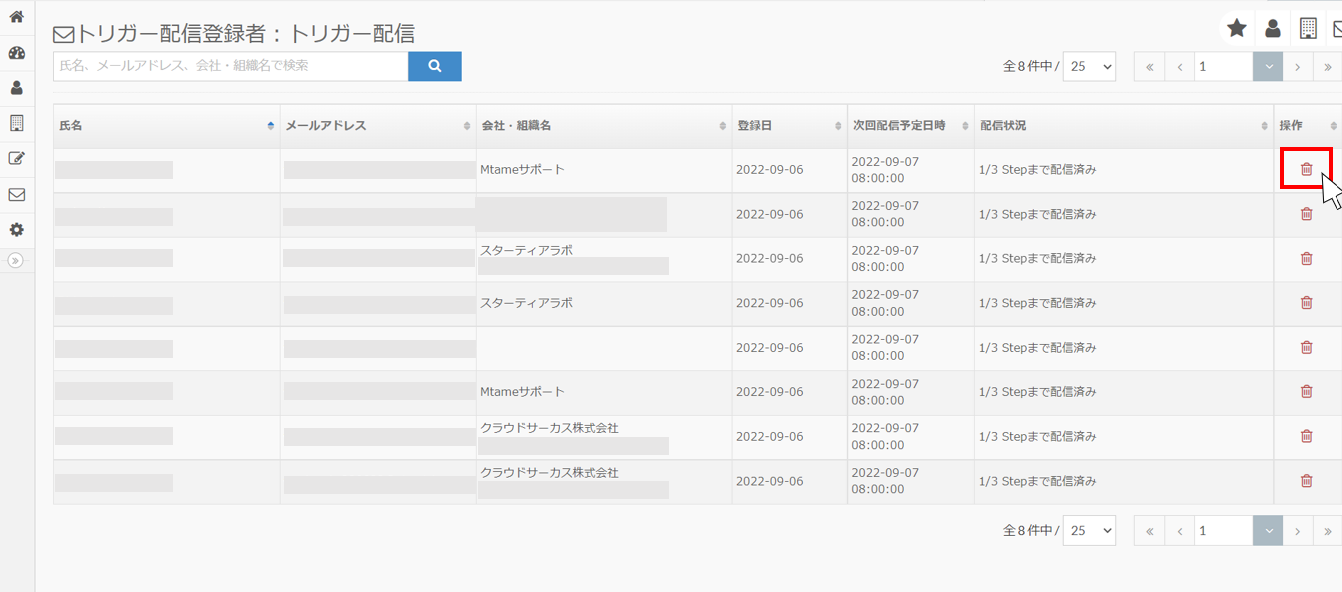
[Operation point]
Manage emails > Trigger delivery > Confirm subscribers
【Current status】
no display
【from now on】
・You can check the list of subscribers for trigger delivery.
・Distribution can be stopped for each distribution registrant (lead).
*Once deleted, the deletion operation cannot be canceled from this screen.
*If you want to distribute again, you need to register the corresponding lead to the distribution list again.
New function: Added mail delivery setting function


■Trigger Conditions for Triggered Emails
[Operation point]
Create a trigger delivery email > Set trigger conditions
【Current status】
・Conversion to form
【from now on】
・Form conversion
・Mail distribution list
About specifications when selecting form conversion
About the specifications when selecting the mail distribution list
■ OneClick mail delivery stop function
[Operation point]
Create a delivery email > Create an email > Plug-in code
【Current status】
no display
【from now on】
・Unsubscribe link {{_bn_mailstoplink_}}
*If you click on the inserted link, the distribution will stop.
Difference between unsubscribe form URL and unsubscribe link redirect destination URL
Email for administrator when form CV Add CV lead detail screen URL
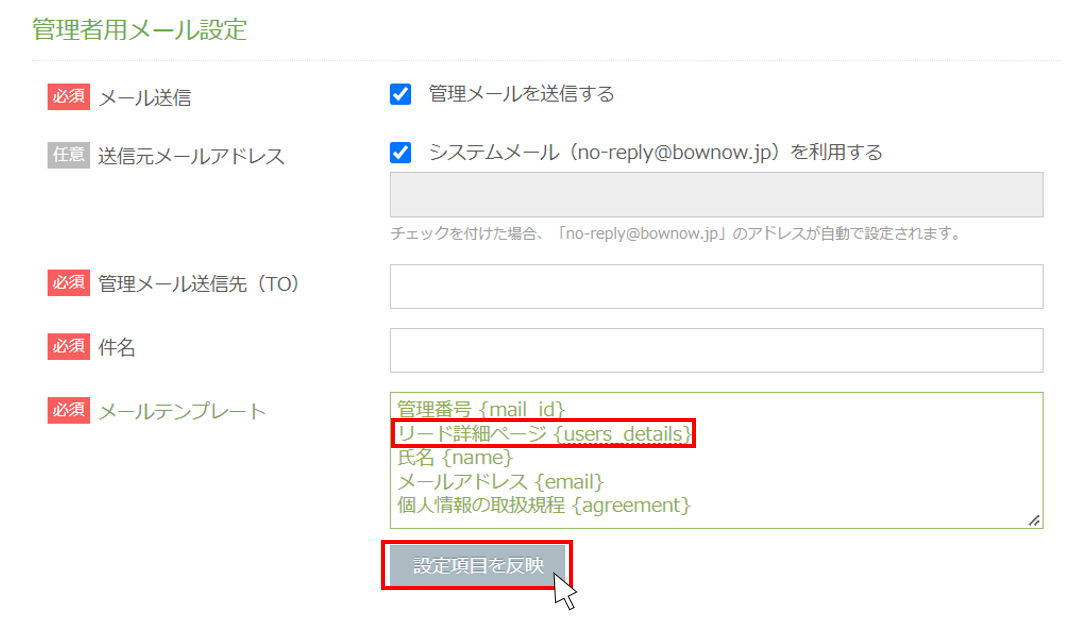
[Operation point]
Manage forms > Form details > Advanced settings
【Current status】
・Management number {mail_id}
・Name {name}
・Email address {email}
・Personal information handling regulations {agreement}
【from now on】
・Management number {mail_id}
-Lead Detail Page {users_details}
・Name {name}
・Email address {email}
・Personal information handling regulations {agreement}
