When using form conversion as a trigger condition
You can send an email using the conversion of the form created with BowNow as a trigger.
* The trigger form cannot be created here.Create the form first and then the trigger delivery.
*After setting the trigger condition to "form conversion" and subscribing, you cannot change the trigger condition to "mail distribution list".
Set which form conversion will be the trigger and how many days after the conversion action the email will be delivered.
Also, the maximum mail step is10 timesYou can register up to.
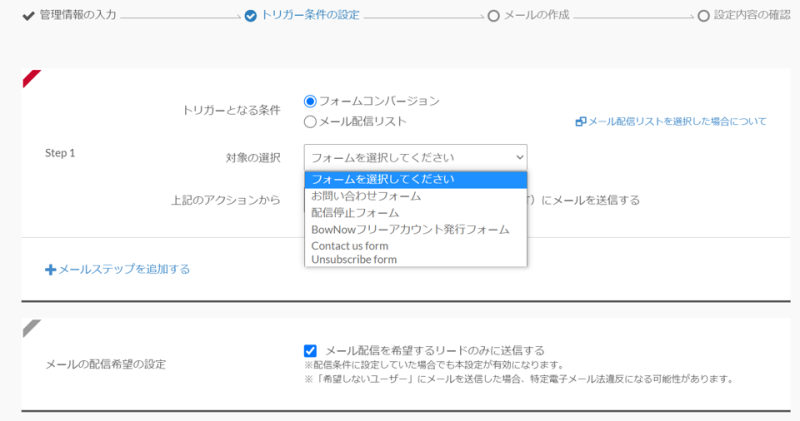
If you click "Select Target" > "Select Form", the forms created on the management screen will be displayed in a list, so select the form you want to set the trigger for.
Set how many days after the lead converts the form and when to send the email.
You can also create a step email by clicking "+ Add email step".You can deliver up to 10 times.
Click here for details on how trigger emails work
- ・Step 1 action time,"0 days after 0:00"If you set it toTrigger delivery can be performed immediately after form conversion (immediate delivery).
After Step 2, numbers will be registered after one day. - ・For leads who have converted to the form multiple times, trigger delivery will not be performed from the second time onwards.
※ In addition,If a converted lead is deleted from "Check subscribers", If the corresponding lead does CV again, we will redistribute from Step 1.
Related article
Old mail function
New mail function
BowNow Paper Manual

First email delivery [old email]
This is a manual for preparation before mail delivery.Contains creation of mail delivery group, setting before mail creation, and creation of delivery stop form.
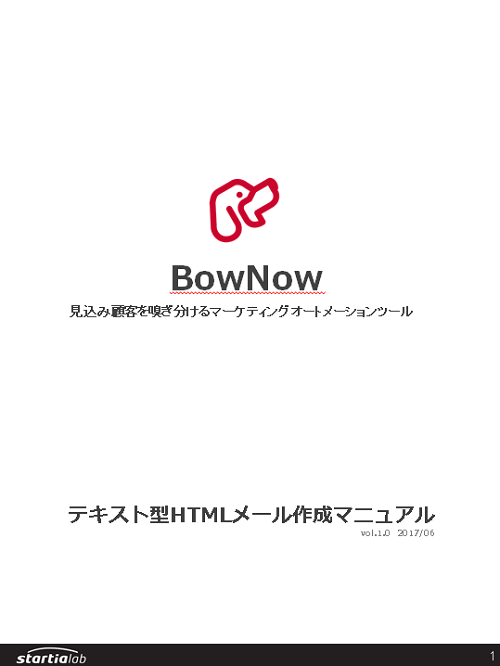
Text type HTML mail composition manual
We have summarized the procedure for creating and delivering HTML emails in text text with BowNow.

Mail delivery manual [old mail]
We have summarized the procedure and precautions for "mail delivery" that can be used with BowNow.Please check when using mail delivery.
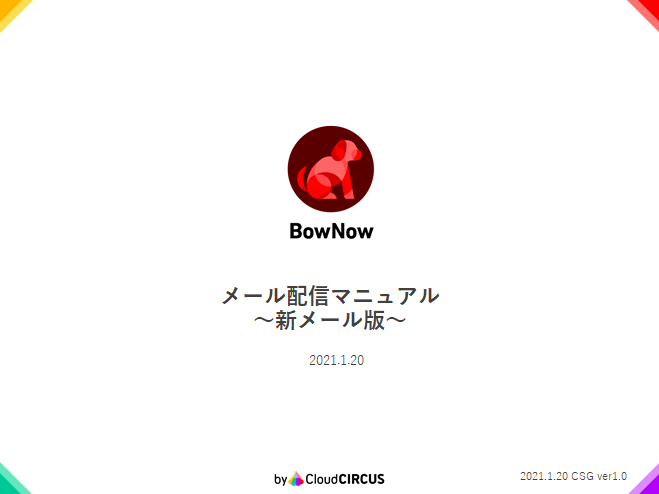
Mail delivery manual [new mail]
We have summarized the procedure from creating an email delivery list with a new email to delivering the email.
