Notice of ver5.1.0 release
The version will be upgraded on Thursday, December 2021, 12.
Below is the outline of the version upgrade.
About version upgrade contents
|
new function |
Added domain information to the condition that leads automatically belong to the company. The domain information is automatically extracted from the lead> email address, company> website, and the lead automatically belongs to the company with the same domain information. Since the priority of the affiliation condition is "domain> IP address> phone number (domain has the highest priority)", the affiliation relationship may change for many customers after this version is released. |
|
Refurbishment |
We have reviewed the search axis. 【Detail】 |
|
Refurbishment |
In the new mail function, if it is not reached due to a temporary error, it is not included in the delivery error count. |
|
Refurbishment |
Changed to the specification that an error occurs when the character specified at the time of batch lead registration is included in the name. |
|
Fix |
Other minor bug fixes have been made. |
Version upgrade details
New feature: Add domain to lead company auto-affiliation condition

Currently, "phone number" and "IP address" are used as conditions for leads to automatically belong to the company, but "domain" has been added from this version upgrade.
The reason is that the number of remote work and mobile is increasing, and the number of access other than the fixed line of the company is increasing, and the number of cases where automatic affiliation is not possible is increasing.
If the "domain information" of the lead and the "domain information" registered in the company information match, you will automatically belong to the company.
Lead's automatic company affiliation condition
High | Domain > IP Address > Phone Number | Low
It will be in the order.
Before the release, if the lead already belonged to a company, it would not be re-affiliated, and the target would only be listed as a candidate, but
Even if you already belong to a company after the release, ((Unless you belong manually)Re-affiliation (moving to the most appropriate company) will be executed at each check timing according to the new priority.
<Timing to confirm automatic affiliation>
- At the time of new lead registration
- When changing lead information (when changing email address or phone number)
- When the IP address of the read is changed (when the access source IP address obtained from the tracking log is changed)
- When changing the phone number or IP address of company information
* If the company details are manually changed (overwritten), the manually changed contents will be used for judgment.
Search axis review details
AND search the browsing page address of the lead search function
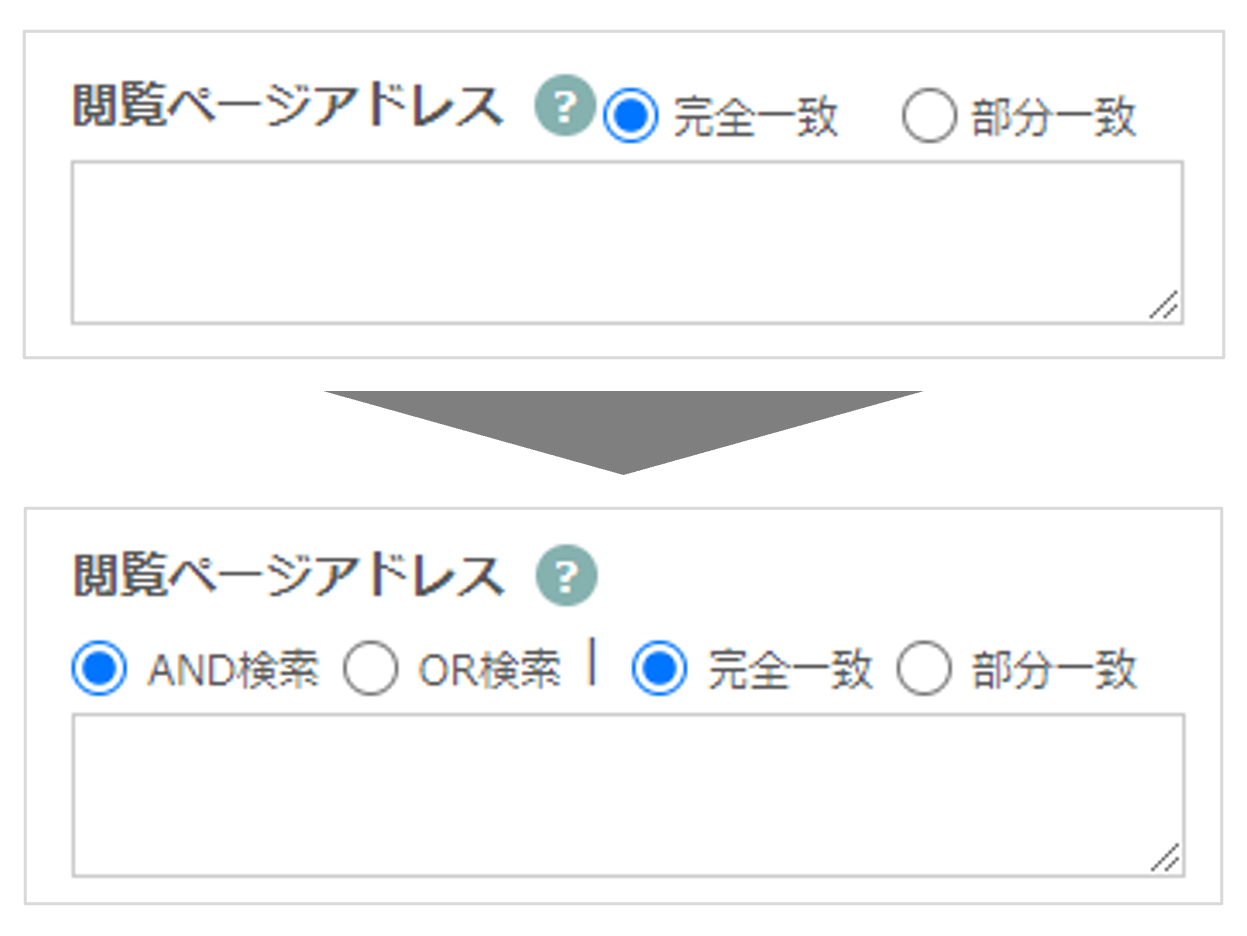
[Search condition location]
Lead management > Search for leads > Search conditions > Specify user actions > Browsing page address
Company management > Search for a company > Search conditions > Specify company action > Browsing page address
【Detail】
I was able to search multiple pages by entering a line feed for the browsing page address, but this time I added "AND search / OR search" as a search option.
(OR search only before version upgrade)
Change the default display item of the display content of individual search
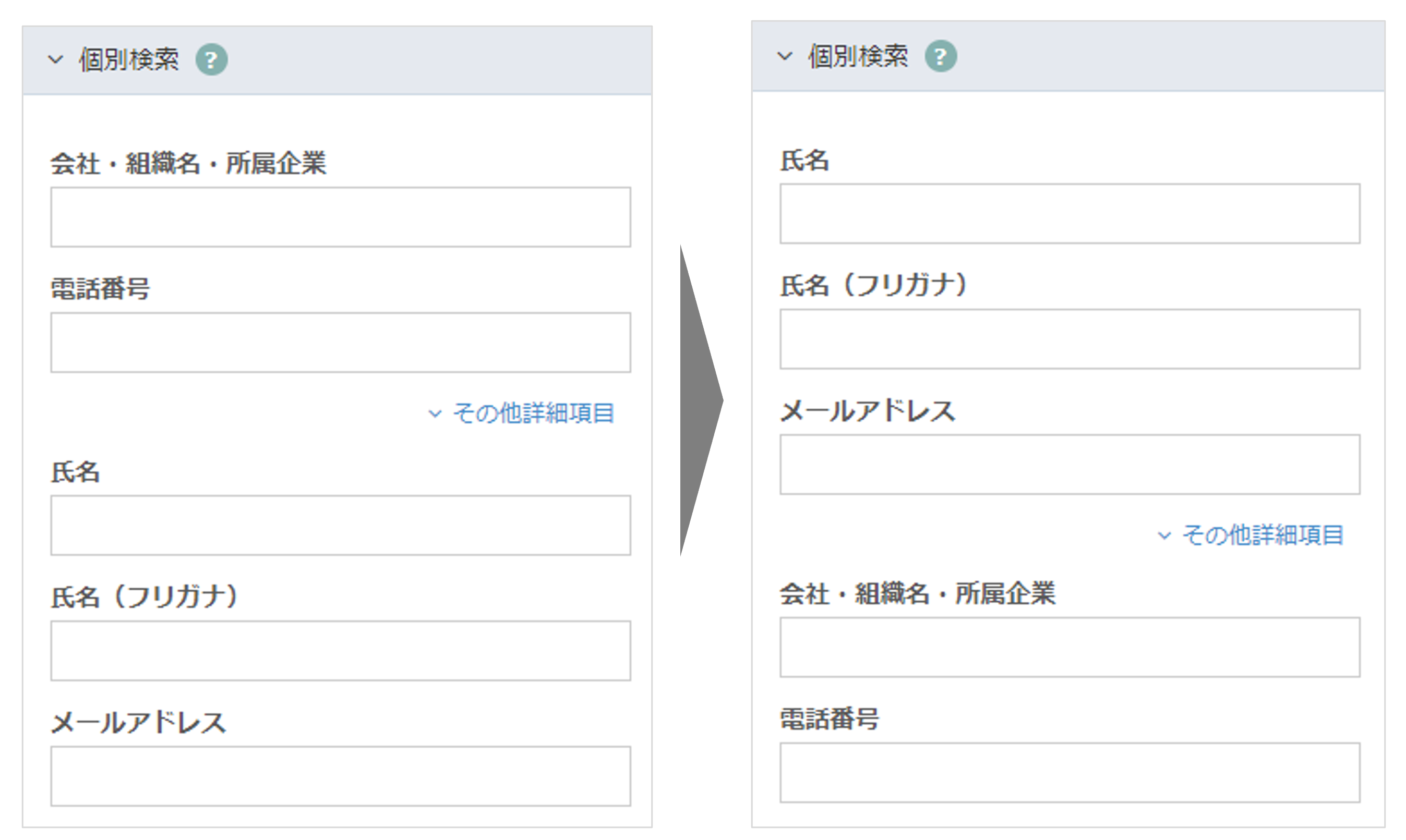
[Search condition location]
Search for leads > Search conditions > Individual search
【Detail】
Changed the default display of individual search.
[Before release]
■ Company / organization name / affiliated company
■ Phone Number
■ Other detailed items
Name, name (phonetic), email address, department, job title, identification ID, address, fax number, mobile number
[After release]
■ Name
■ Name (phonetic)
■ Email address
■ Other detailed items
Company / organization name / affiliated company, telephone number, department, job title, identification ID, address, fax number, mobile number
Search by the status of company management information (existing / NG) in the company search conditions
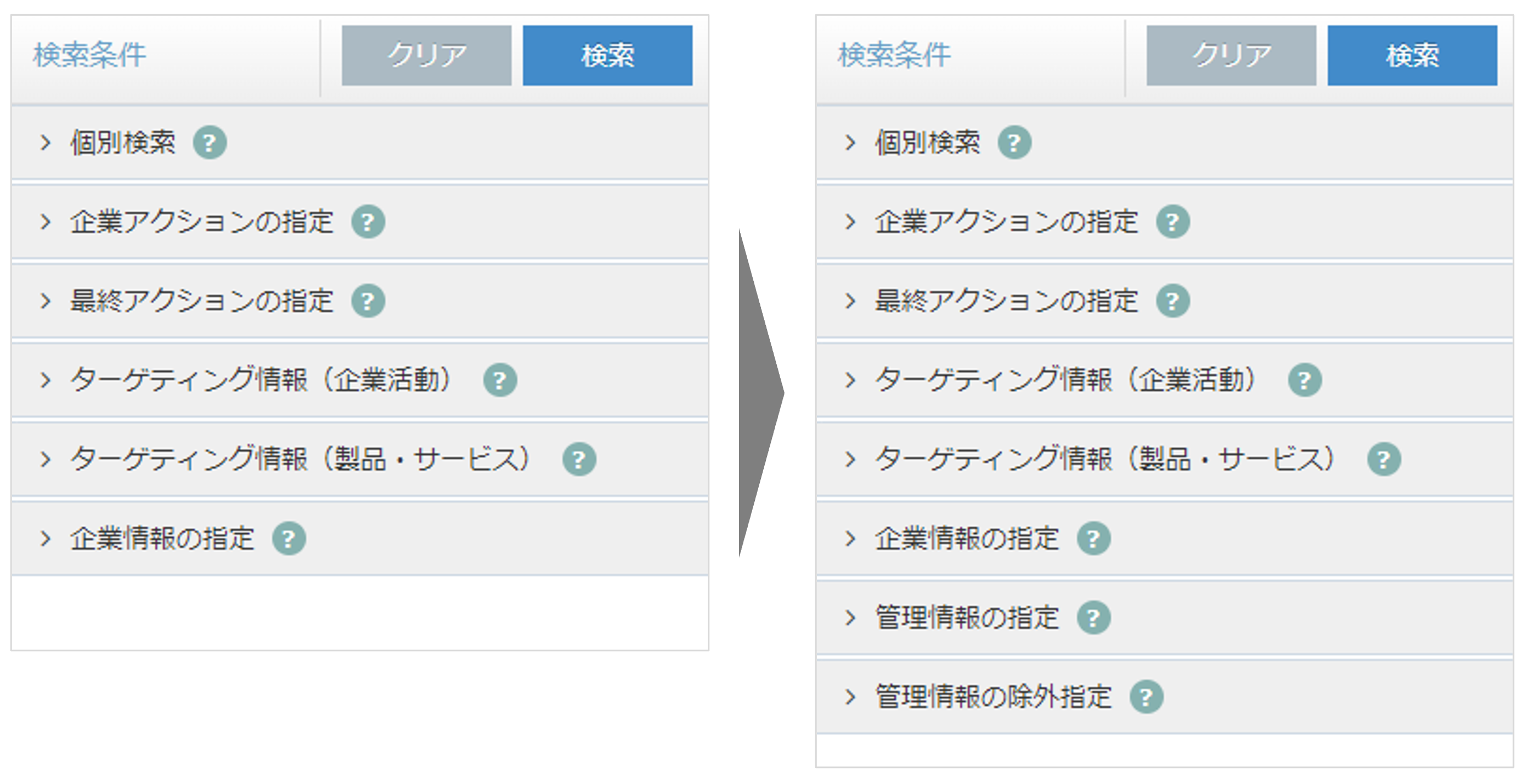
[Search condition location]
Company management> Find a company> Search conditions
【Detail】
"Specify management information" and "Specify exclusion of management information" have been added to the search conditions on the company search screen.
"Existing" and "NG" can be selected with the check boxes.
Lead search with or without tracking
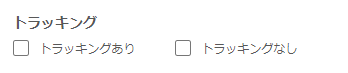
[Search condition location]
Lead management > Search for leads > Search conditions > Specify management information
【Detail】
You can now search for users with and without tracking.
* Judging whether cookie information has been acquired.
Therefore, leads that just "opened the email" and users without PV information will be searched as no tracking.
* Lead management > Search for leads > Search conditions > "Do not search for untraced leads" in the lead registration date has been deleted with this version upgrade.
