Notice of ver6.18.0 release
The version was updated on Tuesday, August 2024, 3.
Below is the outline of the version upgrade.
About version upgrade contents
|
Refurbishment |
With the new email usage license, we will automatically check the existence of email addresses when registering leads or changing email addresses. |
|
|
Refurbishment |
In line with the above improvements, the following tags issued by the BowNow system can no longer be deleted voluntarily. *It is not possible to delete tags from the system, but it is possible to delete them from each lead. |
|
|
Refurbishment |
In line with the above improvements, the tag limit has been changed as follows. |
|
|
Fix |
Other minor bug fixes have been made. |
Version upgrade details
About email address check tag
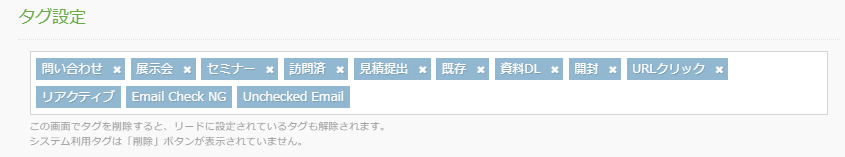
[Applicable operation]
[Automatic email address check]
・When registering new leads (individual/bulk registration, form CV)
・When changing a lead's email address
[Manual email address check]
-Setting up email delivery > When checking a lead's email address
【Detail】
If the email address check shows that delivery cannot be performed or the email address does not exist, we will add an "Email Check NG" tag to the lead.
Also, if the result of checking is that it is not known whether the email exists or not, an "Unchecked Email" tag will be added.
The above tagging function has been modified so that the corresponding tag will be added even if you manually check the email address.
Additionally, with each tag attached, change the email address of the corresponding lead, check the email address again, and if it is found to exist, the tag will be removed from the lead.
