Notice of ver5.3.0 release
The version was upgraded on April 2022, 3 (Wednesday).
Below is the outline of the version upgrade.
About version upgrade contents
|
new function |
Added the function to automatically register a company and make it belong to a company from the "company / organization name" of the lead information newly registered by lead batch registration. |
|
Refurbishment |
Added the function to search ToDo and memo function in one search window. |
|
Refurbishment |
A transition button for Cloud CIRCUS users has been added to the login screen. |
|
Refurbishment |
The display order can be changed by dragging and dropping in the mail delivery list. |
|
Fix |
Other minor bug fixes have been made. |
Version upgrade details
New function: Company registration & company affiliation automatically from "Company / organization name" of new registration lead information

Even if you register a lead so far, it will automatically solve problems that do not belong to the company until it is tracked.
From the "company / organization name" of the lead to be registered in a batch, the company information is automatically registered in the company information obtained by the company search in the BowNow database & the lead belongs to that company.
<Caution>
・ Only newly registered leads are subject to this function.
■This does not apply to leads that have already been registered.
-If there are multiple company candidates in the company search, the company will not be registered and a list of unregistered companies will be output in CSV format.
Change search axis
Keywords (completed ToDo / memo search), keywords to exclude (completed ToDo / memo search)
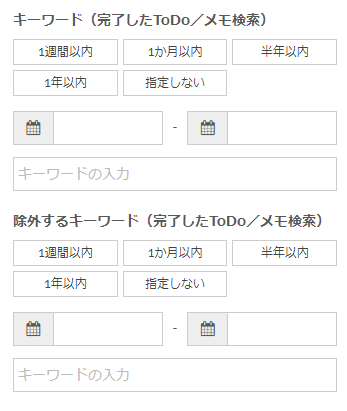
In addition to notes, you can now search for tasks.
[Search condition location]
■ Before change [Delete] (memo only)
Lead management > Search for leads > Search conditions > Specify management information > Keywords (memo search)
Lead management > Search for leads > Search conditions > Exclusion specification of management information > Keywords (memo search)
■ After change
Lead management > Search for leads > Search conditions > ToDo / Specify result > Keywords (completed ToDo / memo search)
Lead management > Search for leads > Search conditions > ToDo / Specify result > Keywords to exclude (Completed ToDo / Memo search)
【Detail】
■ Regarding the period
ToDo is "Registration date and timeSearch target
The memo is "Set date and timeIs the search target.
Please note that you cannot search from the "next deadline" set when you created the ToDo.
■ Search target (keyword input part)
ToDo is the content described in "ToDo result and comment for the next time"
You can search for the contents described in "Title" and "Body" of the memo.
* It is not possible to search for multiple words with blanks. It is a search with one keyword for one search.
