Notice of ver6.0.5 release
The version was upgraded on April 2022, 7 (Wednesday).
Below is the outline of the version upgrade.
About version upgrade contents
|
new function |
Implemented TOP page. |
|
Refurbishment |
The following contents have been added to the search function of the [Manage Email] screen. |
|
Refurbishment |
Regarding e-mail authority, we have taken measures to separate e-mail delivery authority and viewing authority. |
|
Refurbishment |
Regarding email authority, even if it is not a license account |
|
Refurbishment |
Changed the "Saved Search Criteria" that is set by default. |
|
Fix |
Other minor bug fixes have been made. |
Version upgrade details
Change the search axis that manages email
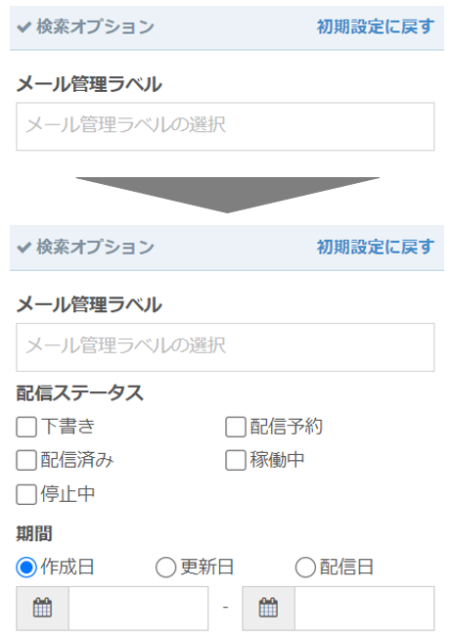
[Search condition location]
Email> Manage Email> Search Options
【Current status】
・ Email management label
【from now on】
・ Email management label
・ Delivery status
(Draft, delivery reservation, delivered, running, stopped)
・ Specify period
(Created date, updated date, delivery date)
Manage Accounts-Available Features Add Email Features

* Accounts for which "Register / Change Mail Delivery" is checked in the environment of the new mail function
・ Browsing mail delivery
・ Registration / change of mail delivery
The function of is given.
【changes】
Settings> Manage accounts> Function settings
【Detail】
"View mail delivery" and "Settings for mail delivery" have been added.
* Browsing mail delivery
Broadcast mail and
You can check the delivery result and delivery contents of the trigger delivery email.
* Email delivery settings
Until now, only the license account was operated.Set up email deliveryYou can change the page.
You can manage the delivery source email address and check the lead email address.
Change the search criteria saved by the lead
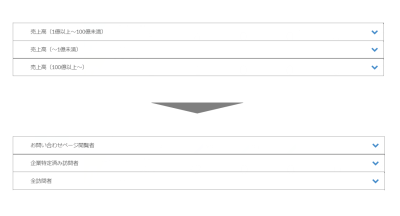
* There is no change for the already issued environment.
It applies to the environment issued after this release.
【changes】
Find a lead> Check the search conditions saved by the lead
【Current】
■ Sales (up to less than 1 million)
■ Sales (1 million or more to less than 100 billion)
■ Sales (100 billion or more)
[After change]
■ Inquiry page viewers
[Search conditions]
-Specify user action> All domains to be searched
・ Specify user action> Browsing page address
(OR search / partial match)
contact, download, inq, form
-Specify management information> All user types
-Specify management information> Separately search for users under name identification OFF
■ Company-identified visitors
[Search conditions]
-Specify user action> All domains to be searched
-Specify management information> All user types
-Specify management information> Separately search for users under name identification OFF
・ Designation of company information> Sales
Less than 3 million, less than 3-20 billion, less than 20 billion-100 billion, less than 100-500 billion,
Over 500 billion, unknown
■ All visitors
[Search conditions]
-Specify user action> All domains to be searched
-Specify management information> All user types
-Specify management information> Separately search for users under name identification OFF
