Notice of ver6.4.2 release
The version was upgraded on May 2022, 12 (Monday).
Below is the outline of the version upgrade.
About version upgrade contents
|
Refurbishment |
Added "Nurturing" to the To-Do function "Next To-Do" in lead details. |
|
Refurbishment |
Added "■ToDo results and comments for next time" to the text of "Notice of ToDo registration" emails. |
|
Refurbishment |
Sample data (leads, tags, email distribution list) is now automatically generated during initial setup (after creating a tracking code). BowNow licenses issued after this release are generated for all licenses, not limited to free and paid plans. |
|
Fix |
Other minor bug fixes have been made. |
Version upgrade details
Add Lead Details ToDo "Nurturing"
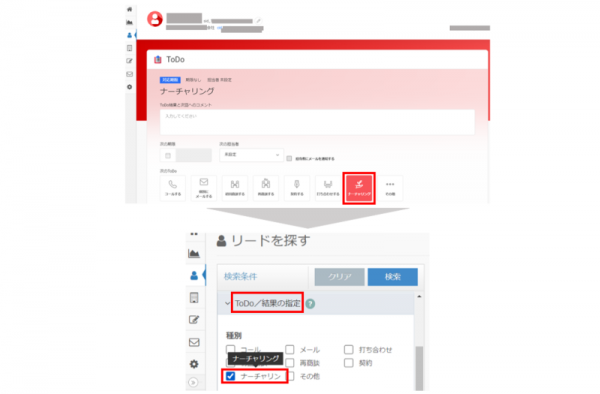
[Operation point]
Lead Details > Register To-Do
[Renovation details]
・"Nurturing" has been added to the next ToDo, and you can register prospective/pending ToDo.
*When "Nurturing" is selected, "Send email to person in charge" cannot be selected.
・You will be able to search for leads who have set "Nurturing" ToDo.
Click here for search criteria "ToDo/Specify results" for Find Leads
Sample data (leads, tags, email distribution lists) is created during initial setup
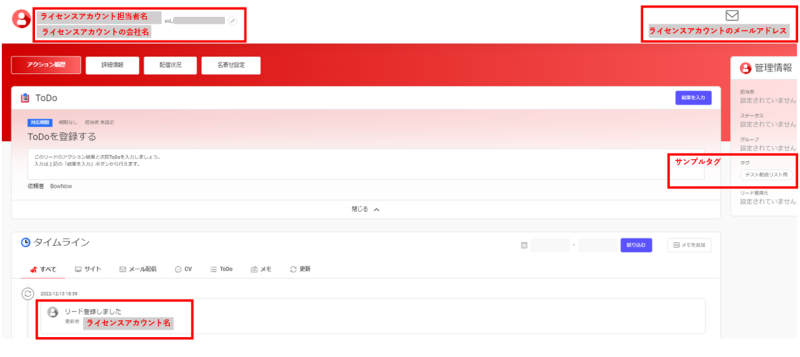
Precautions
■A license with a tracking code already registeredThen, even if you update on the "Change tracking code" screenNo sample data is created.■If the tracking code has not been created with a license issued before ver6.4.2, sample data will be created when the tracking code is registered.
[About sample data]
■ Sample lead(XNUMX lead only)
Lead information:Registered when BowNow license is issuedIt is automatically generated based on the license account information (last name, email address, company name/organization name).
Points to check:Find Leads > View User List
* The following sample tags are automatically attached.
*In the lead details of the sample lead, "Detailed information" > "Remarks", "*This lead was automatically generated from the license account information when the tracking code was created."
ー ー
■ Sample tag
Tag name:for test mailing list
Points to check:Settings > System settings > Tag settings
* It will be automatically reflected in the "Management information" of the lead details of the sample lead.
ー ー
■ Sample mail distribution list
List name:test distribution list
Points to check:Management screen upper right "Display mail distribution list"
■License for using email with the free entry plan, with the Light Standard PlanApplicable only to new email licensesso,It will be displayed as soon as the mail delivery setting is completed.
[Renovation details]
・It can be used as a sample when creating leads, tags, and mail distribution lists.
・Even first-time users of BowNow can easily demonstrate mail delivery.
Click here for how to issue a tracking code
