SPF / DKIM settings
What is SPF / DKIM setting?
SPF settings
SPF (Sender Policy Framework) is a setting that allows the recipient to check whether the domain of the sender's email address has been spoofed as a countermeasure against "spoofing email" that spoofes the sender of the email.
If it is not set, there is a high possibility that the sent mail will be judged as spoofing and will not be received.
For example, when delivering an email from BowNow, the sender email address (From email address) will be the domain set arbitrarily, but the actual sender will be the BowNow system.
Depending on the recipient mailer, spoofing may be judged and reception may not be possible.
Therefore, please set SPF as a countermeasure against spoofed emails in the domain set as the sender email address.
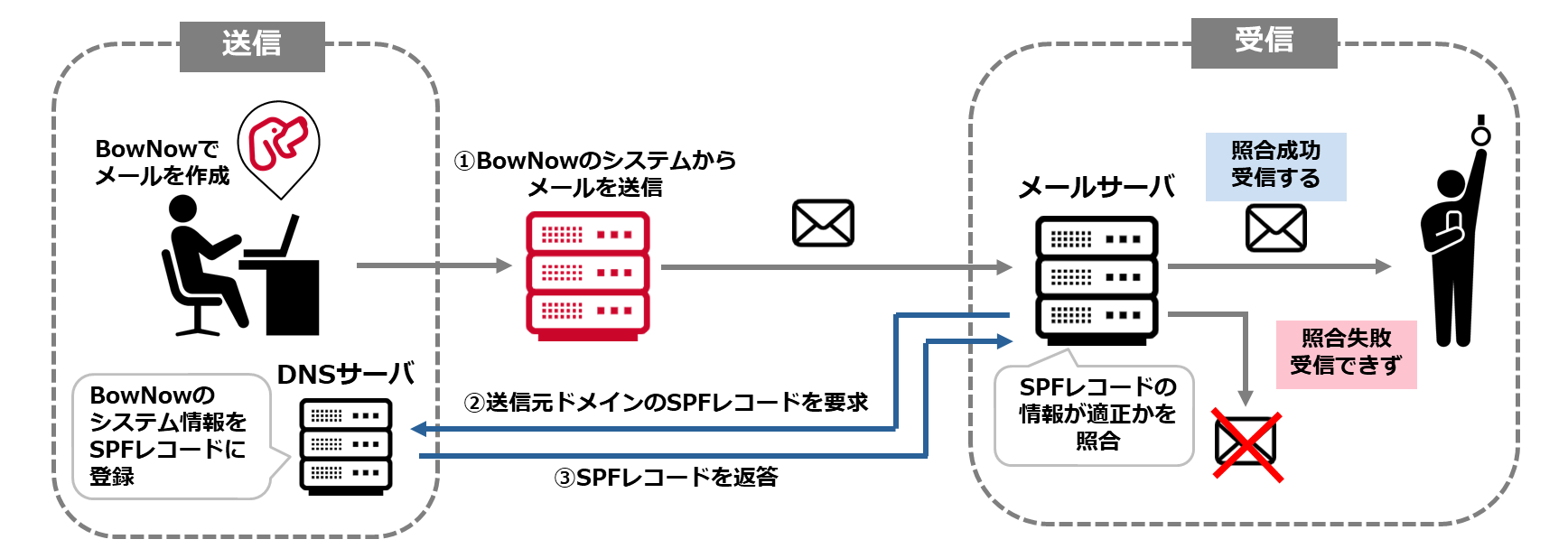
DKIM settings
DKIM (DomainKeys Identified Mail) is an electronic signature-based sender authentication technology that can check whether an email has been spoofed or tampered with sent from a legitimate server domain.
The e-mail sent by the sender is digitally signed, and when the e-mail is received, the recipient queries the DNS server to obtain the public key and verify it.
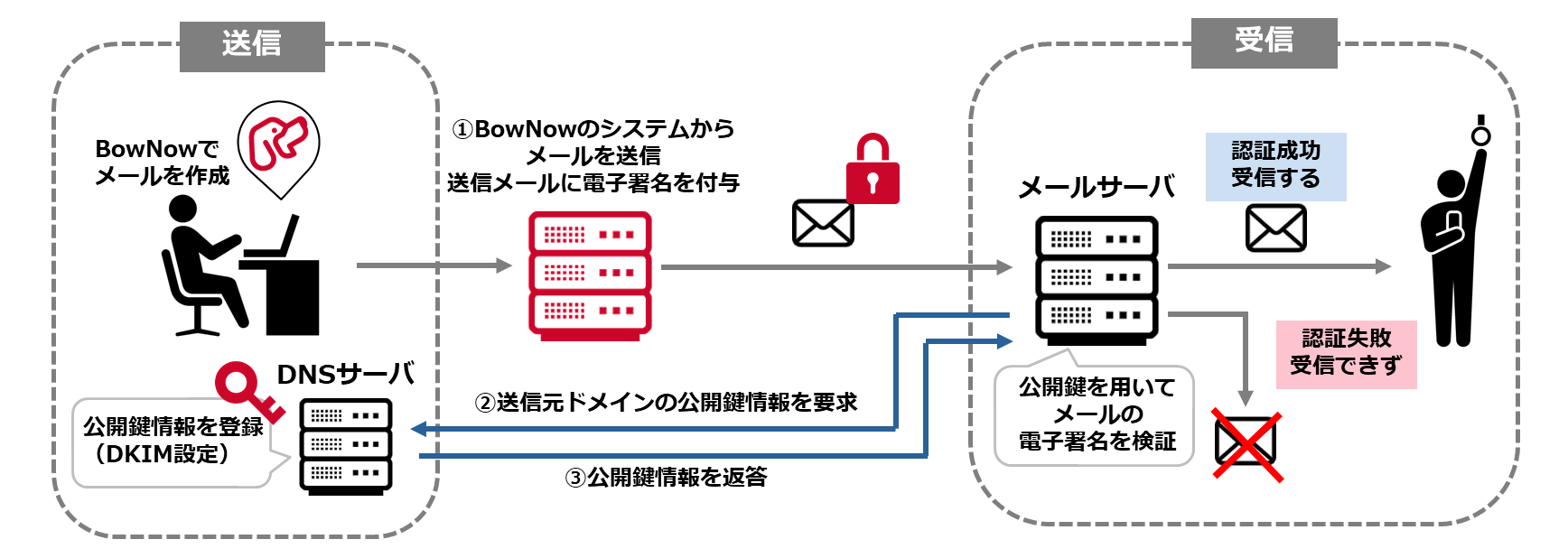
If you register the contents issued by BowNow, you can register both SPF and DKIM.
- *DKIM information issued by BowNow is 2048 bits. Depending on the DNS record setting company, there is a possibility that the number of characters will be limited.
- In that case, we will issue 1024-bit DKIM information separately, so please contact support.
From application to completion
Issuance of SPF / DKIM setting information
Click the red "Request SPF / DKIM setting information" at the bottom of the screen to set mail delivery.
Click to request SPF / DKIM setting information for "domain name"?Pop-up will be displayed, so click the red "Request" button.
Click the Request button to send the issuance request.
After sending, set SPF / DKIM in <Flow from request to start of use> to the domain of the email address, but it will be changed to blue.
When it turns blue, the request has been completed.
▼ It is a GIF image.will move.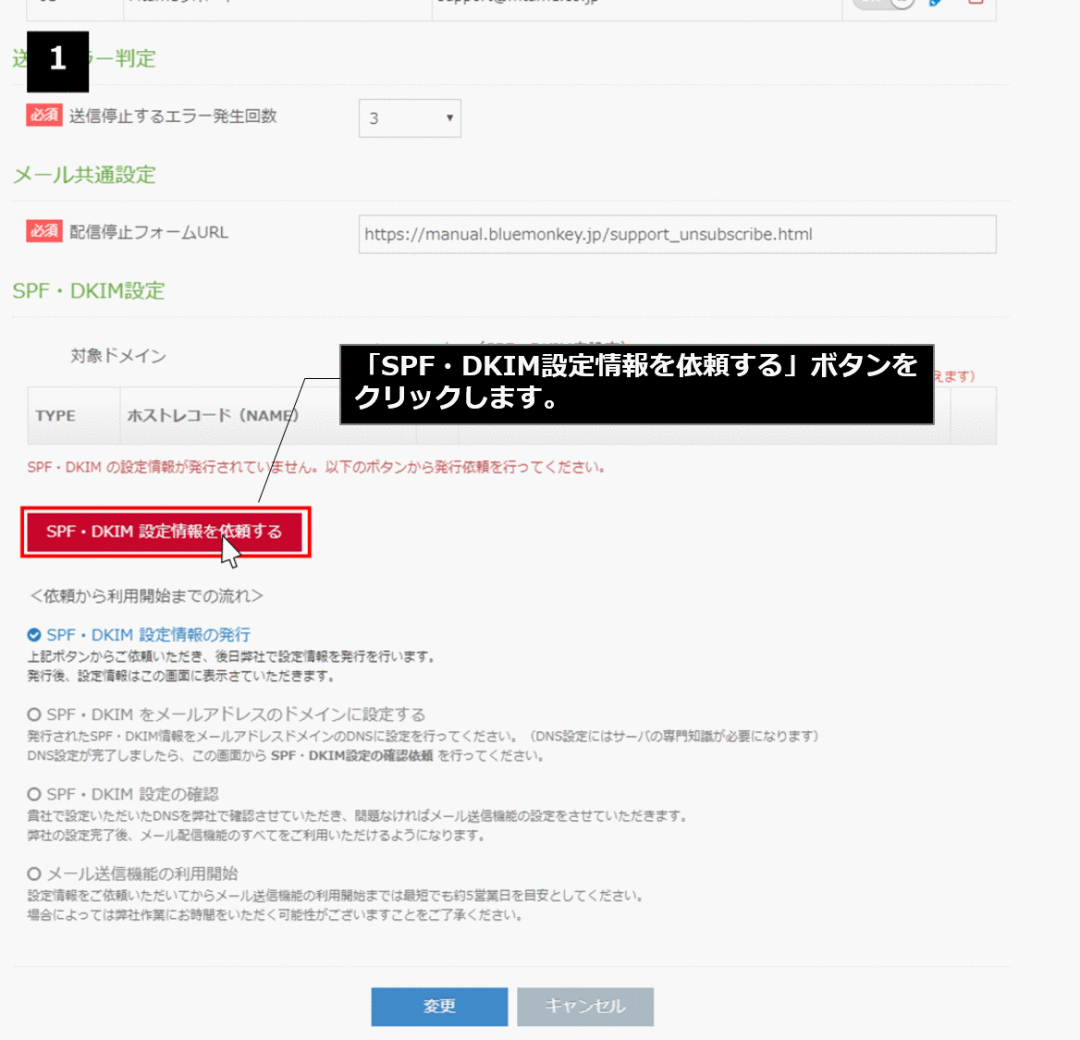
Set SPF / DKIM to the domain of the email address
After sending the issuance request, we will issue the information for the customer environment.
Please set the issued SPF / DKIM information in the DNS of the email address domain.
* Server expertise is required for DNS settings.
About request for setting
When making settings, ask the domain management company you are using or the person in charge in the company such as the information system department.
・ I want to set the SPF record
・ Issued DNS information
Please tell us and make the settings.
* Please note that support does not provide guidance on how to describe or set "SPF record settings".
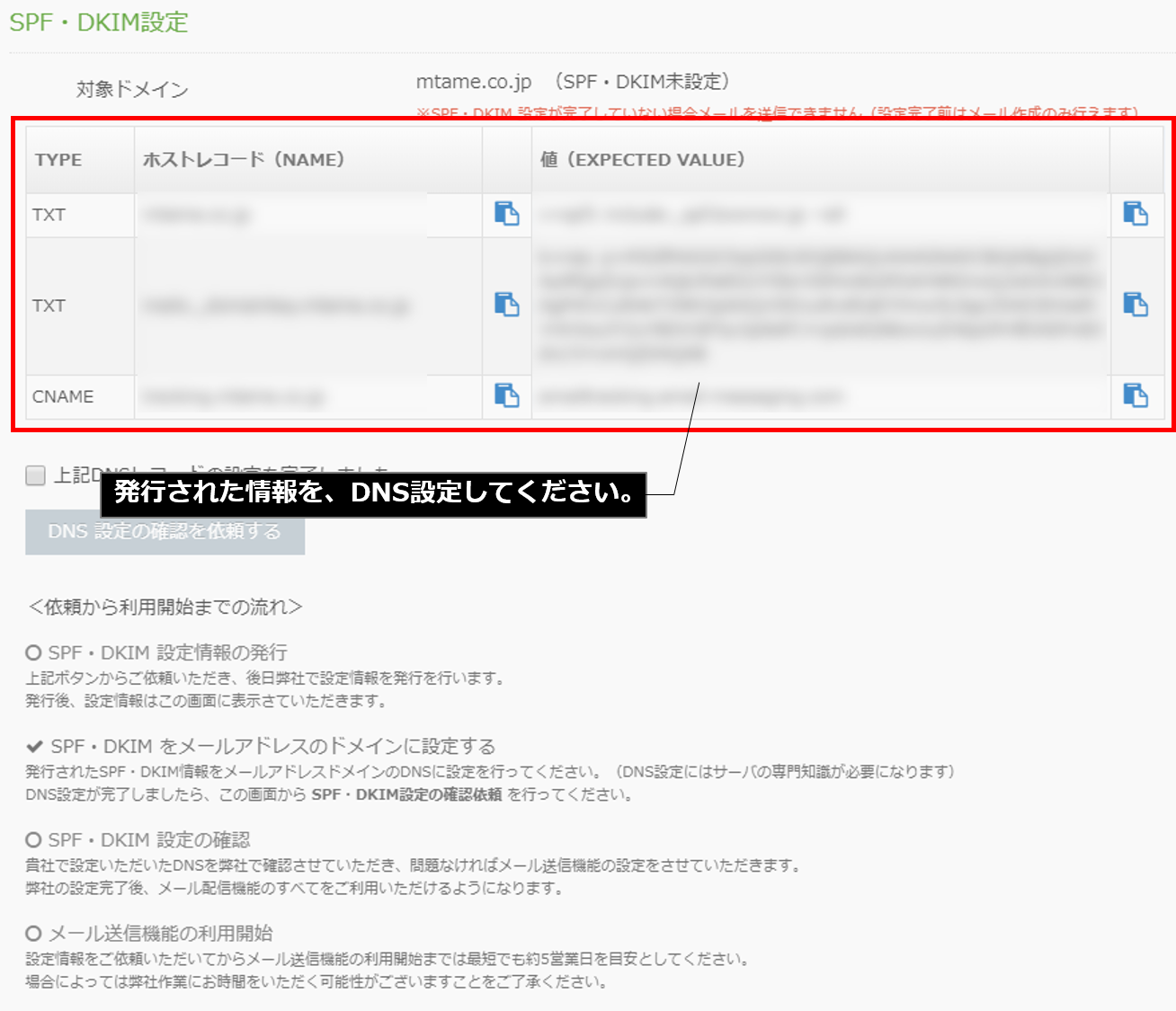
When the DNS settings are complete, check "Completed the above DNS record settings" and click "Request confirmation of DNS settings".

Check SPF / DKIM settings
After sending the confirmation request, we will check the information set by your company, and if there is no problem, we will set the mail sending function.After completing the settings at our company, you will be able to use all of the mail delivery functions.
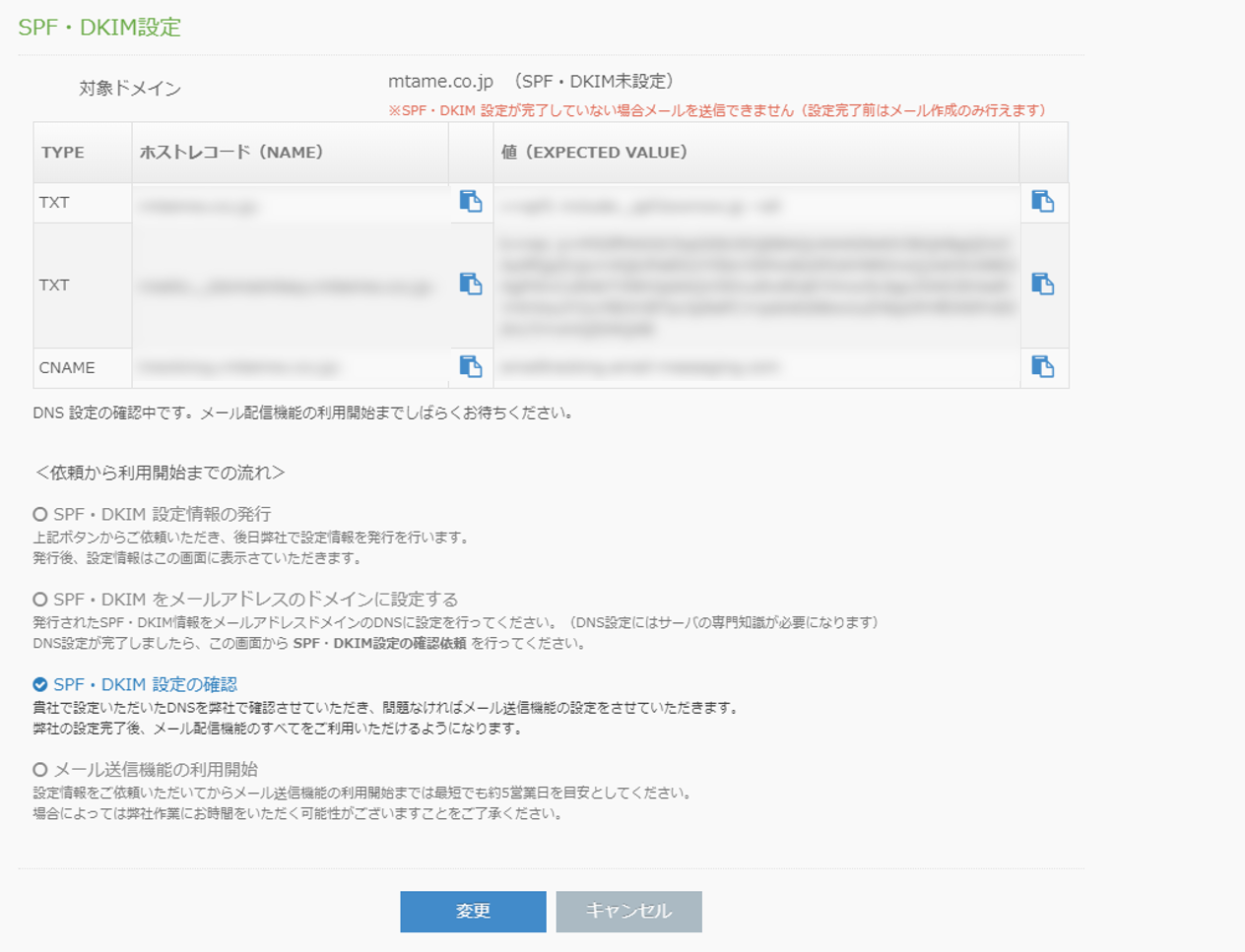
If there is a mistake in the settings
Subject: [BowNow] Mail delivery domain "Application domainCould not confirm the SPF / DKIM settings
We deliver emails with the above contents.
If you do not receive the e-mail, it may be in an unsolicited mailbox, so please check.
If you receive an email, there is a problem with some settings, so please check the settings again and reapply.
BowNow does not provide a way to check the SPF record settings, but you can check it on the following sites.
https://mxtoolbox.com/spf.aspx
https://toolbox.googleapps.com/apps/checkmx/
Also, please check the following as well as the following is a summary of how to write SPF records.
Start using the mail sending function
When the setting is completed, <Flow from request to start of use> will not be displayed.

From the request for setting information to the start of using the email sending functionApproximately XNUMX business days at the shortestPlease.
Please note that it may take some time for our work in some cases.
Related article
Old mail function
New mail function
BowNow Paper Manual

First email delivery [old email]
This is a manual for preparation before mail delivery.Contains creation of mail delivery group, setting before mail creation, and creation of delivery stop form.
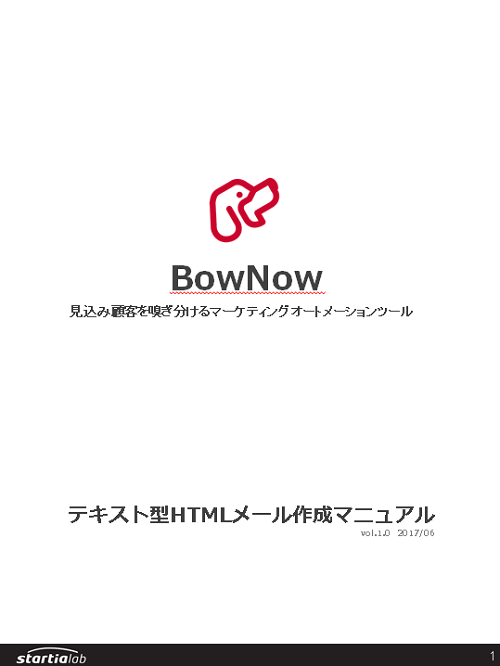
Text type HTML mail composition manual
We have summarized the procedure for creating and delivering HTML emails in text text with BowNow.

Mail delivery manual [old mail]
We have summarized the procedure and precautions for "mail delivery" that can be used with BowNow.Please check when using mail delivery.
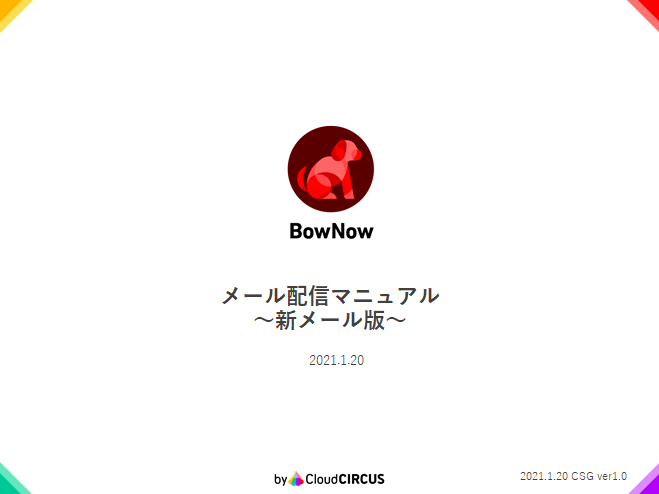
Mail delivery manual [new mail]
We have summarized the procedure from creating an email delivery list with a new email to delivering the email.
