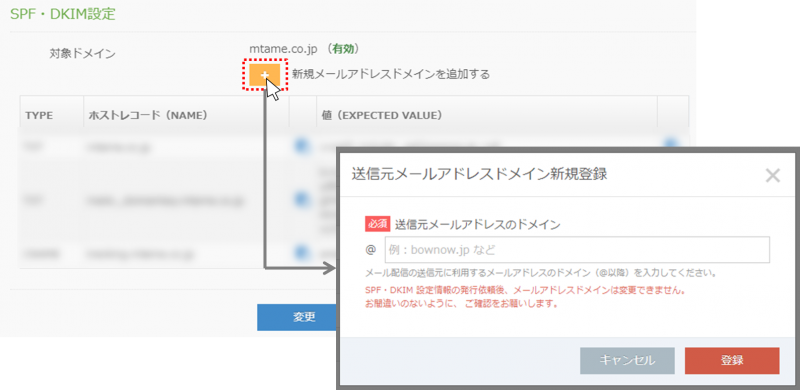Set multiple sender email address domains
From ver4.1.5, it is possible to set multiple sender email address domains.
The upper limit of setting is 100.
As a point of caution, it is set"SPF / DKIM" setting is required for each domainIt will be.
Also, the information to be set differs depending on the domain, so please do not mistakenly set the information displayed in the domain that has already been activated.
Domain onceIf you apply, we cannot delete it..
* You can delete it at the time of creation, but we cannot respond after you apply.note that.
How to set up multiple domains
New email address domain added
When the added email address domain is added, it will be displayed in the target domain.
"Valid" is displayed for domains for which SPF / DKIM settings have already been completed, and "SPF / DKIM not set" is displayed for domains for which settings have not been completed.
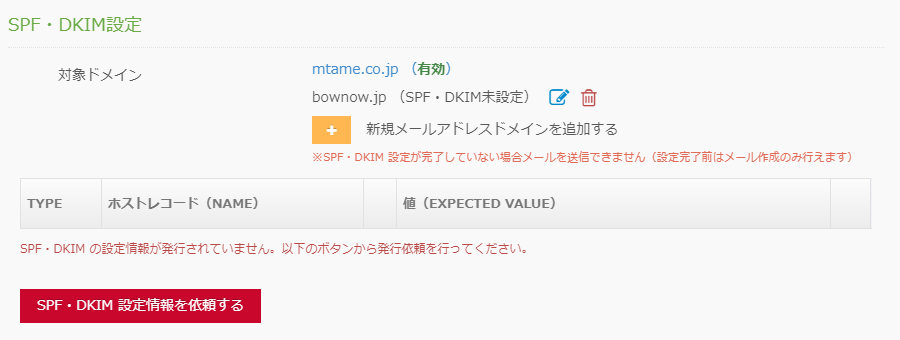
You can delete the domain added up to the step of "Request SPF / DKIM setting information".
To delete it, click the red "trash can" mark on the right side of the setting domain, and in the pop-up [Do you want to delete the "domain name"? ] Is displayed, you can delete it by selecting "Yes".
Please note that you will not be able to delete the domain after clicking "Request SPF / DKIM setting information".
▼ After clicking Request SPF / DKIM setting information, the edit button and trash can button are not displayed.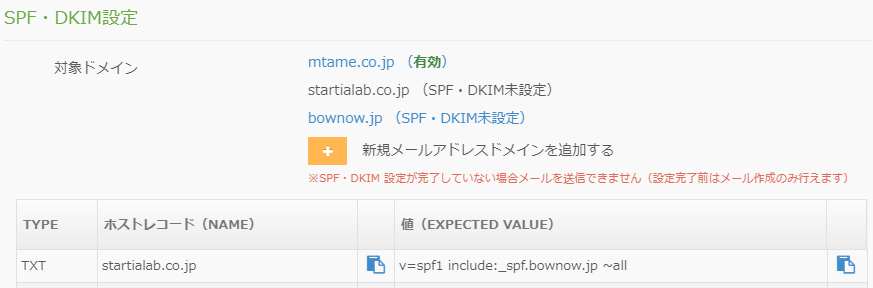
Related article
Old mail function
New mail function
BowNow Paper Manual

First email delivery [old email]
This is a manual for preparation before mail delivery.Contains creation of mail delivery group, setting before mail creation, and creation of delivery stop form.
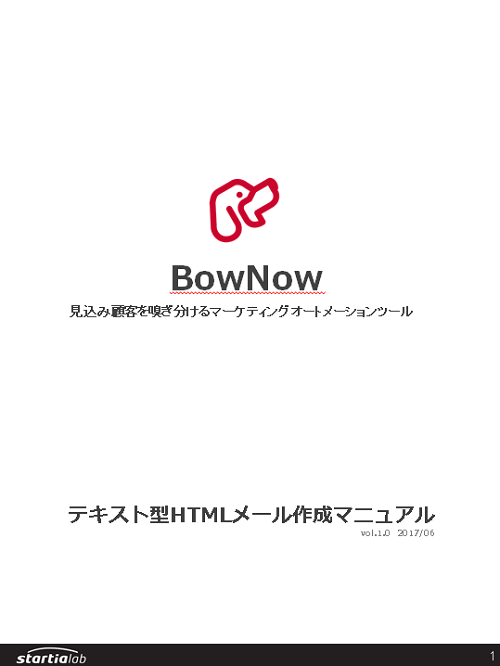
Text type HTML mail composition manual
We have summarized the procedure for creating and delivering HTML emails in text text with BowNow.

Mail delivery manual [old mail]
We have summarized the procedure and precautions for "mail delivery" that can be used with BowNow.Please check when using mail delivery.
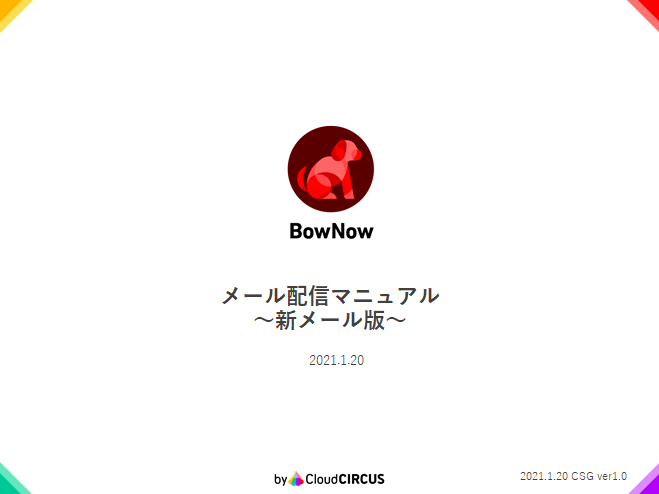
Mail delivery manual [new mail]
We have summarized the procedure from creating an email delivery list with a new email to delivering the email.