Compose an email
You can now select the type of email you want to compose.
- * If you are using a new email, you will not be able to deliver the email until the SPF / DKIM settings are completed.
Please check the initial settings below. - [Initial setting] Set mail delivery
- * For test delivery, text mail and HTML mail will be delivered.
- * The content of text mail is limited to 30 characters (including line breaks).
- * Link clicks cannot be measured when text mail is delivered.If you want to do it, please check the following.
How to compose a text email - * If you continue working without saving for 10 minutes, the message "Confirm whether to save the draft" will be displayed.

The sample mail distribution list "test distribution list" isAs soon as the mail delivery setting is completedIt will be displayed, and you can first create and test the delivery of emails on the sample email distribution list.
*The aboveLicense to use the mail function with the free entry plan, with the Light Standard PlanNew email licenseOnly applicable.
Click here for instructions on how to set up email delivery
Broadcast
Create and save an email delivery list from the lead search page, and deliver emails to the delivery list at the same timing and content.
Click here for details on simultaneous distribution
How to save the mail delivery list
Trigger delivery
Emails will be sent individually at the timing that matches the set conditions.
Starting from form submission or mail distribution list created with BowNow, you can send up to 10 steps of mail to each person.
The interval between each step can be changed.
Click here for details on trigger delivery
Related article
Old mail function
New mail function
BowNow Paper Manual

First email delivery [old email]
This is a manual for preparation before mail delivery.Contains creation of mail delivery group, setting before mail creation, and creation of delivery stop form.
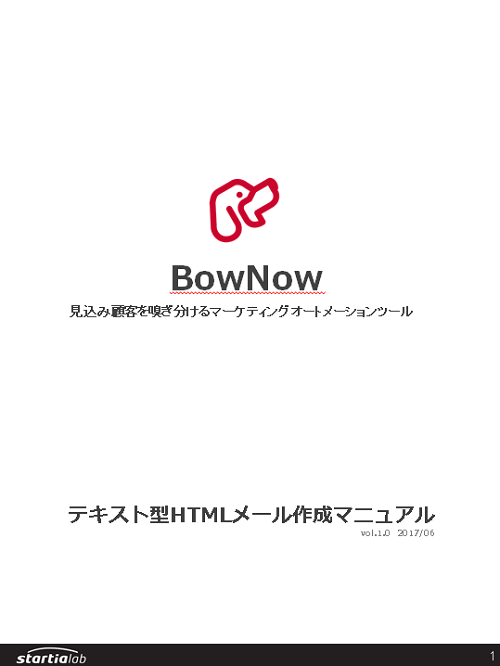
Text type HTML mail composition manual
We have summarized the procedure for creating and delivering HTML emails in text text with BowNow.

Mail delivery manual [old mail]
We have summarized the procedure and precautions for "mail delivery" that can be used with BowNow.Please check when using mail delivery.
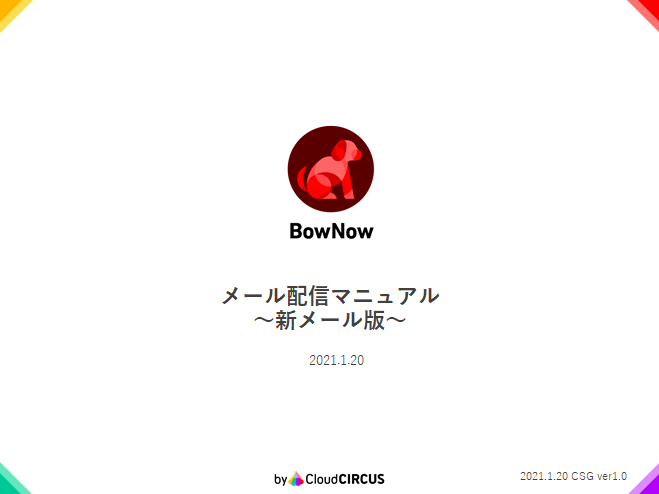
Mail delivery manual [new mail]
We have summarized the procedure from creating an email delivery list with a new email to delivering the email.
