Set up email delivery
You can check / edit / add the "sender email address", "sending error judgment", "email common settings", and "SPF / DKIM settings" registered in the initial settings.
*Settings can be operated even with a non-licensed account by checking "Available functions" > "Email functions" > "Email delivery settings" in the account settings and granting permission.
* Only licensed accounts can be granted privileges to each account.
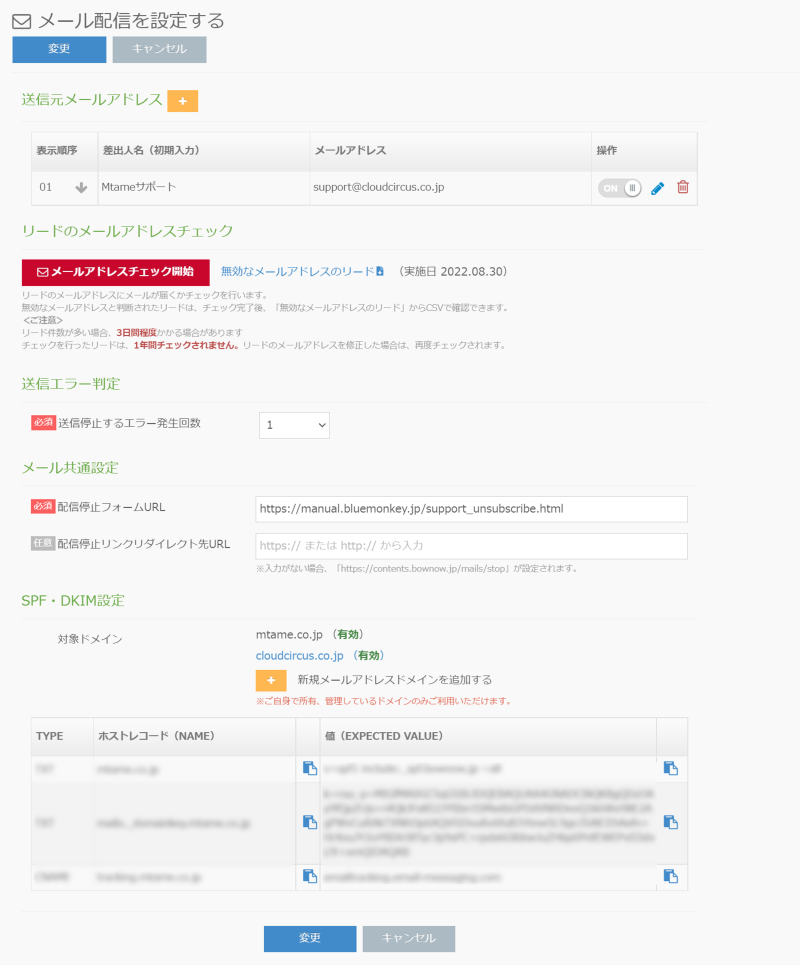
Sender email address
At least one sender email address must be registered.
(If you try to delete it when there is only one item, an alert will be displayed stating that it cannot be deleted and it will not be deleted.)
If you delete the e-mail address used for the e-mail to be sent, it will be changed to the e-mail address set in the display order "01".
Click here for rules for email address registration
It is not possible to set the same e-mail address and sender name.
The sender's email address on the screen for setting email delivery is "Initial setting", and if you want to send with the same email address and sender's name, Step 3 "Compose email"> "Sender's email address" when composing an email. Please change with "From name".
The maximum number of creations is 100.
* Operations such as adding and deleting the sender's email address, changing detailed information, and enabling / stopping settings will be reflected immediately.Please note that it will be changed without clicking the "Change" button at the top of the screen.
To register or add a new one, click the orange plus button to the right of "Sender Email Address".
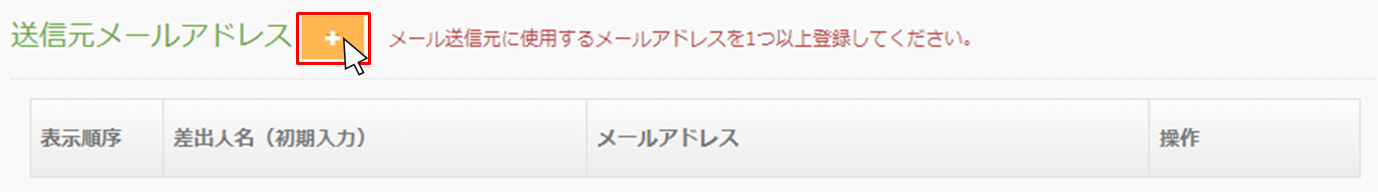
When you click it, a pop-up of "New sender email address registration" will be displayed. Please enter the sender's name and email address and register.
* Only the e-mail address information of the domain registered in the initial settings can be set as the e-mail address.
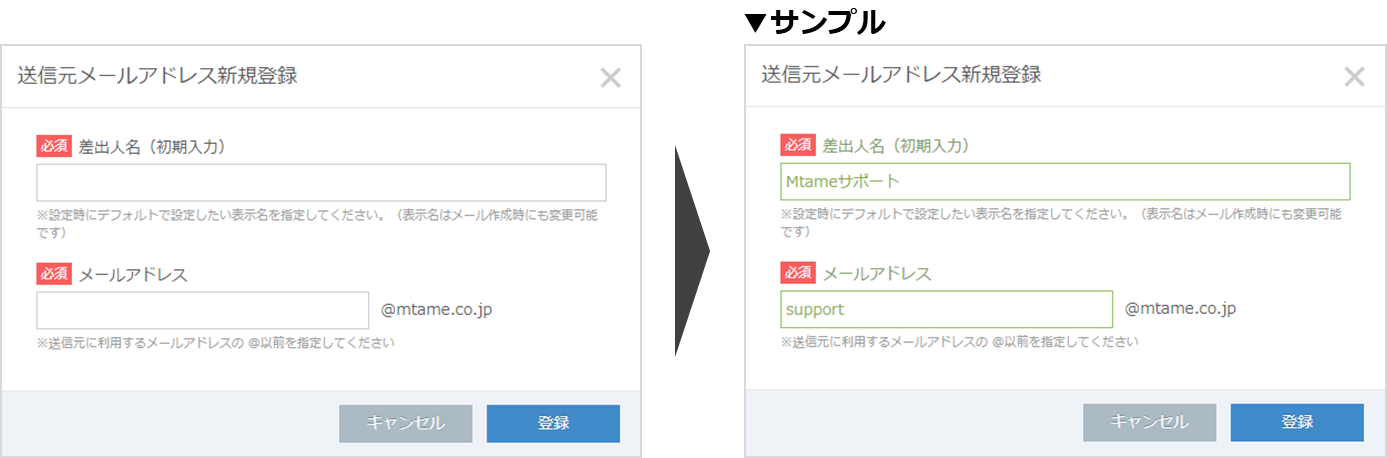
Click the blue "Register" button to create information at the sender's email address.

Sender email address manipulation
You can change the display order by registering multiple sender email addresses.

| Enabled / disabled | The "Enable / Disable" setting is not currently used, but if you do not want to delete it because it may be used again in the future, if you set the "Disable" setting, it will not be displayed in the mail delivery settings. "Enable / Stop" of the sender email address of the display order "01" cannot be set. |
|---|---|
| Change sender email address | You can edit the created sender email address information. |
| Delete | You can delete the sender's email address. * If it was used for the email to be sent, it will be changed to the email address set in the display order "01". |
Check email address of lead
It is a function that can check whether the registered lead email address exists.
We request the existence of the e-mail address from the mail server side and check it.
If the delivery rate is 95% or less from the number of delivery leads for batch mail delivery, delivery may be temporarily stopped on the system.
We recommend that you check your email address in advance.
To check your e-mail address, click "Start E-mail Address Check".
When you click it, a pop-up will be displayed. Click "Yes" to start the check.
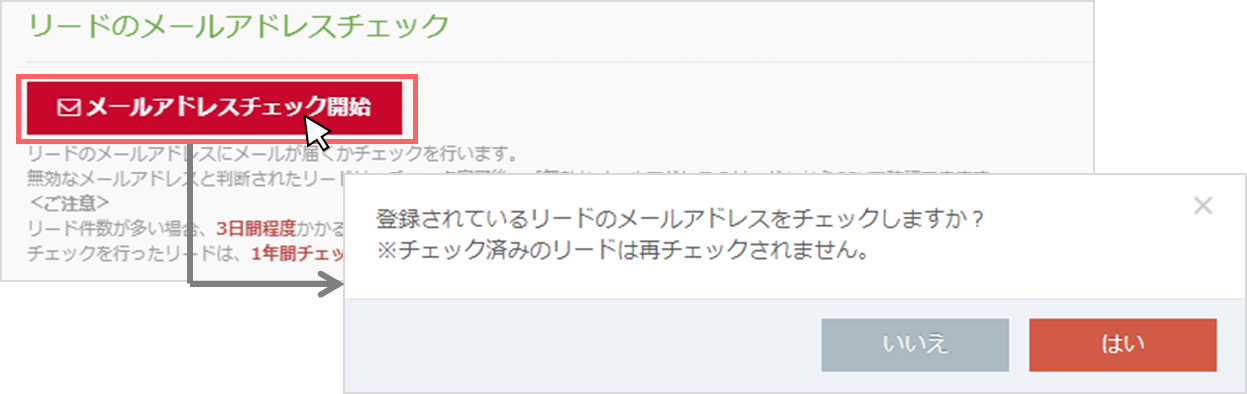
After completion, if you have an invalid email address, you can download the CSV.
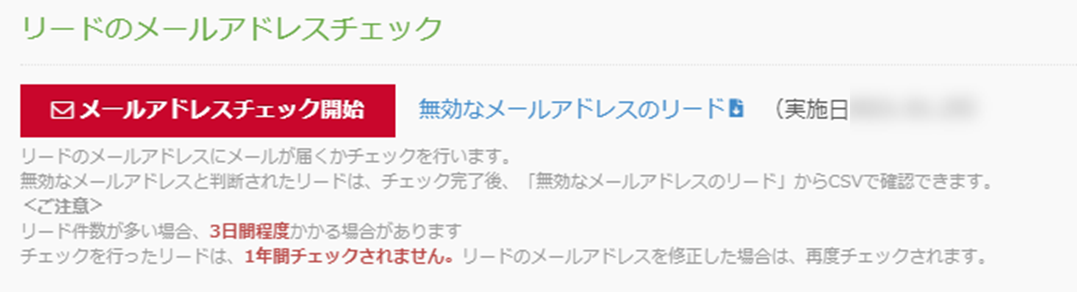
- * When delivering to a lead that cannot be checked, transmission may fail due to reception refusal in the settings on the receiving side.
- * If the number of leads registered is large, it may take up to 3 days to check.
- *All NGs checked so far will be output to CSV as a result of the email address check.
Leads that have been checked within a year are not checked again, and the results that were NG in the previous check are output as they are. - * The CSV of the check result will be deleted after 3 months.
- *With the release of ver6.18.0, if the email address check determines that the email address does not exist, the tag "Email Check NG" will be added to the lead, and if it is determined that the email address exists or not, the tag "Unchecked Email" will be added to the lead. Now it looks like this.
Transmission error judgment
"Transmission error judgment" is a function that counts the number of times that delivery could not be performed normally for each read.
When the number of errors reaches the set value, the next delivery will be stopped automatically.
The initial value of the number of errors is 3, but you can select a number from XNUMX to XNUMX times.
▼ Operation method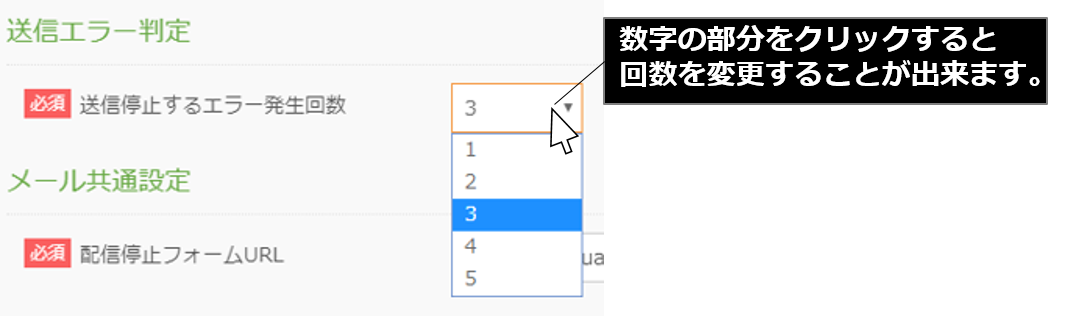
- ■Error rate of 5% or moreIf you deliver withThe system unsubscribesto hold.
Example: When 1000 mails are delivered and there are 50 or more errors (failures)
If the delivery is suspended, support will inform the user that the delivery has been suspended. - * After the suspension, the engineering department will respond so that emails can be delivered.
-It will take at least 3 business days until the delivery can be resumed.Please note that there may be things.
-Delivery cannot be performed during restoration work.Even if delivery is performed, a "system error" will occur and the message will not be sent. - * If a delivery error occurs, it will be automatically counted up.
- * Delivery to email addresses that have reached the set value will be automatically stopped.In this case, in the lead details, delivery status> mail delivery status will be "Error stopped".
Email common settings
For "Unsubscribe form URL", set the URL of the "Unsubscribe form" page that must be included in the email text.
*Please set the script of the BowNow unsubscribe form on the website where the tracking code is set for the "unsubscribe form".Please set the URL of the website you have set as the unsubscribe form URL.

If you set the "unsubscribe link redirect destination URL" with the insertion code at the time of mail delivery, the URL that allows you to unsubscribe with one click will be inserted.
*Currently, BowNow only has a delivery rule of “I want” or “I do not want” email delivery to leads, and it is not possible to stop email delivery from this department.
If you want to do it for each department, please manually set / change the settings such as tags to request or stop the distribution for each department.
Difference between unsubscribe form URL and unsubscribe link redirect destination URL
SPF / DKIM settings
If you perform "SPF / DKIM settings" in the initial settings, you will only be able to copy the host record and value (EXPECTED VALUE).
Related article
Old mail function
New mail function
BowNow Paper Manual

First email delivery [old email]
This is a manual for preparation before mail delivery.Contains creation of mail delivery group, setting before mail creation, and creation of delivery stop form.
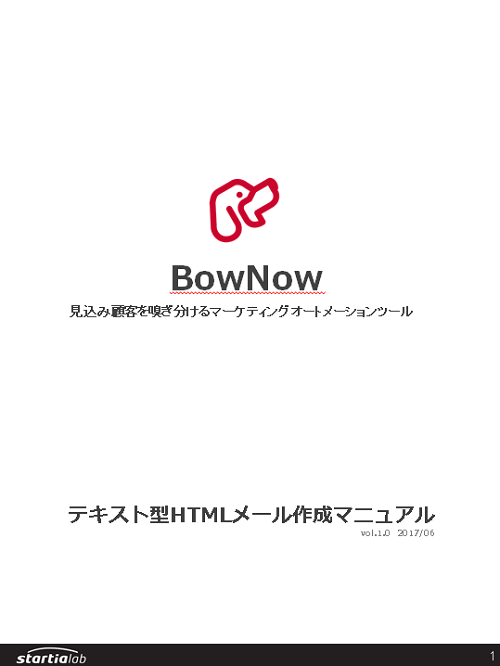
Text type HTML mail composition manual
We have summarized the procedure for creating and delivering HTML emails in text text with BowNow.

Mail delivery manual [old mail]
We have summarized the procedure and precautions for "mail delivery" that can be used with BowNow.Please check when using mail delivery.
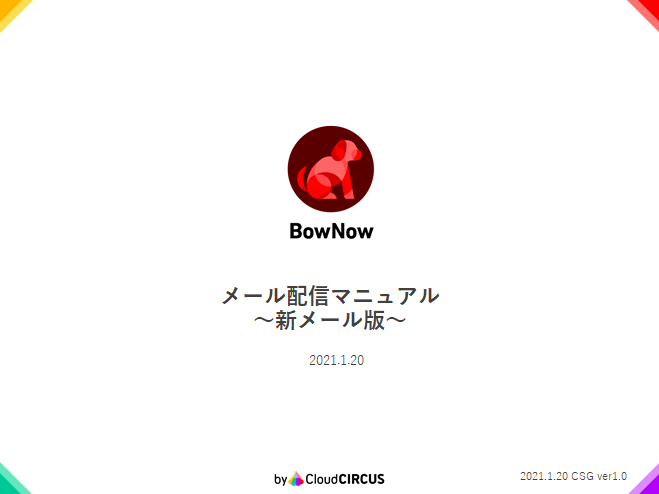
Mail delivery manual [new mail]
We have summarized the procedure from creating an email delivery list with a new email to delivering the email.
