[Old mail] There is an error between the number of leads searched by "Find leads" and the number of leads when creating a group by "Mail delivery".
If there is a discrepancy between the number of leads searched using "Search for Leads" and the number of leads when creating a group on the "email delivery screen", it may not be possible to send to some leads when sending previously, and the status of the leads may be but"Error stop"This is caused by the fact that the number of people in the group is not recognized.
or if the lead isGarbage canEven if you move to , it will not be reflected in the number of emails sent.
*If the email is automatically moved to the trash can, it will be automatically moved to the trash can when the recipient's lead uses the unregistration form in the email function to unregister.
(We do not recommend using the unregistration form within the email function for companies using BowNow.)
To use the unsubscribe form, please create a separate unsubscribe form on the form creation screen, paste the script of the created form onto the web page, and set the web page URL to the email sent.
Therefore, usuallyLead information will not be automatically transferred to the trash can.In many cases, the changes are made manually by someone within the company, so if there are multiple leads in the trash can, please check to see if someone inside the company has done the same.
In case of error stop
When setting the old email delivery group in "Search for Leads" and creating a group in "Email Delivery", if the number of people is different, some of the leads in "Email Delivery" will be in the "Error Stopped" status. Because there are leads, an event will occur where the number of emails sent will be less than the number of leads set for the old email distribution group.
* From ver4.0.0, the name has been changed from the mail delivery group to the old mail delivery group.

To check for leads that have been stopped due to an error, click "Download" at the bottom of "Email Delivery" > "Search Reader Data" to output the lead in CSV format.

Column B on the downloaded CSV will be "Status", so if you segment the "Stopped due to error" leads, you can check which leads are not being delivered.
Also, if you would like to delete leads that have been stopped due to an error from the BowNow management screen, please see the instructions below for how to delete them.
Delete email delivery error list
If moved to trash
If you want to move a lead from the trash can to being distributed, go to the trash page, check the lead you want to move, and click the [Return to "Distributing"] button to move to the search for reader data.
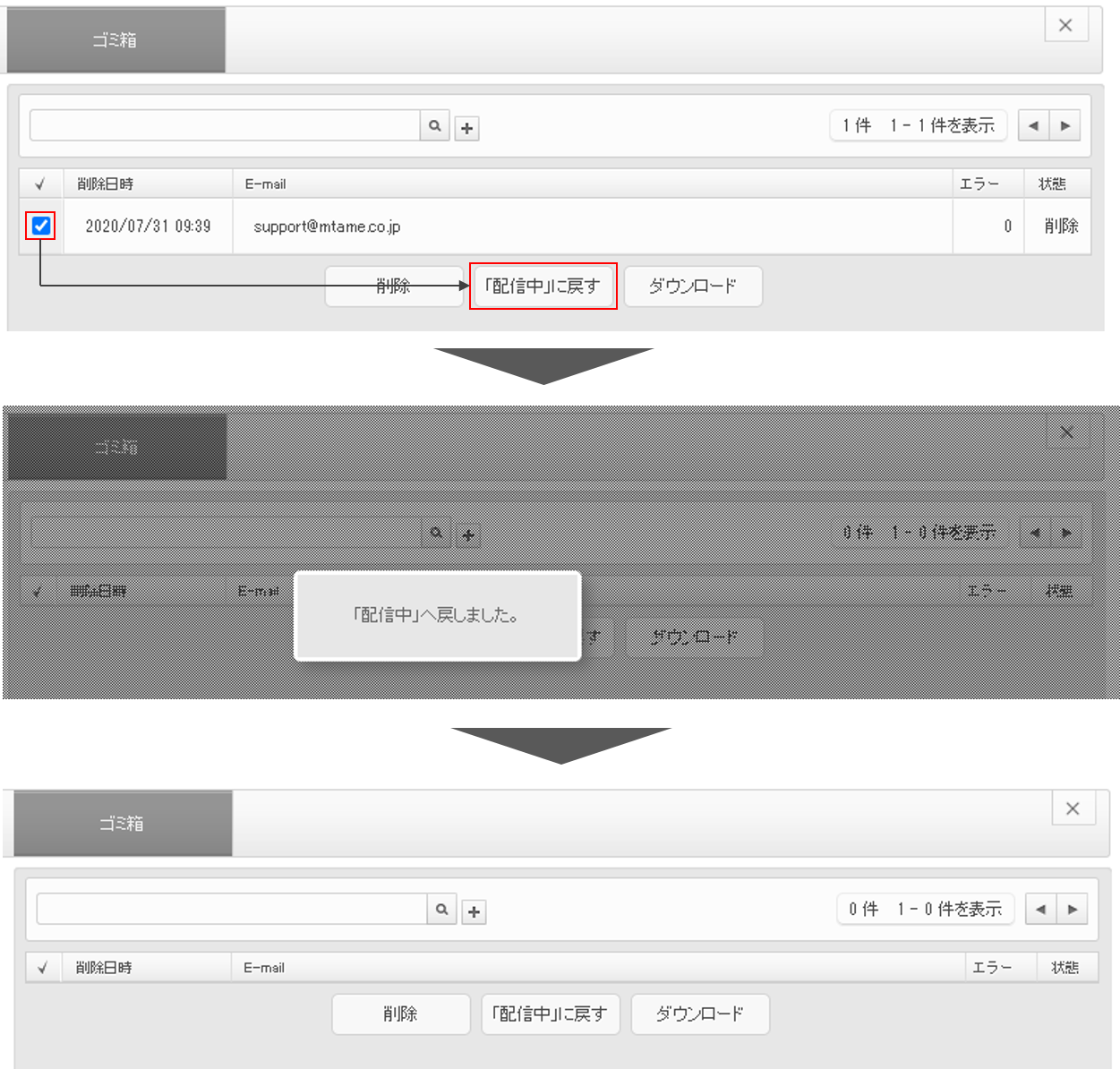
*If it has been moved to the trash can, another worker within the company may have moved it for some reason, so please confirm within the company whether it is okay to make the change before proceeding. please.
