Register the cooperation form
It was not possible to automatically notify BowNow of the inquiry information from the form linked with the external system.
However, by using this cooperation form, it is possible to receive the information of the external form.
Precautions
- * Please note that we cannot support how to change your form.
- * High technical skill is required to create, so we recommend using only those who can create and edit php etc.
Flow from the current form
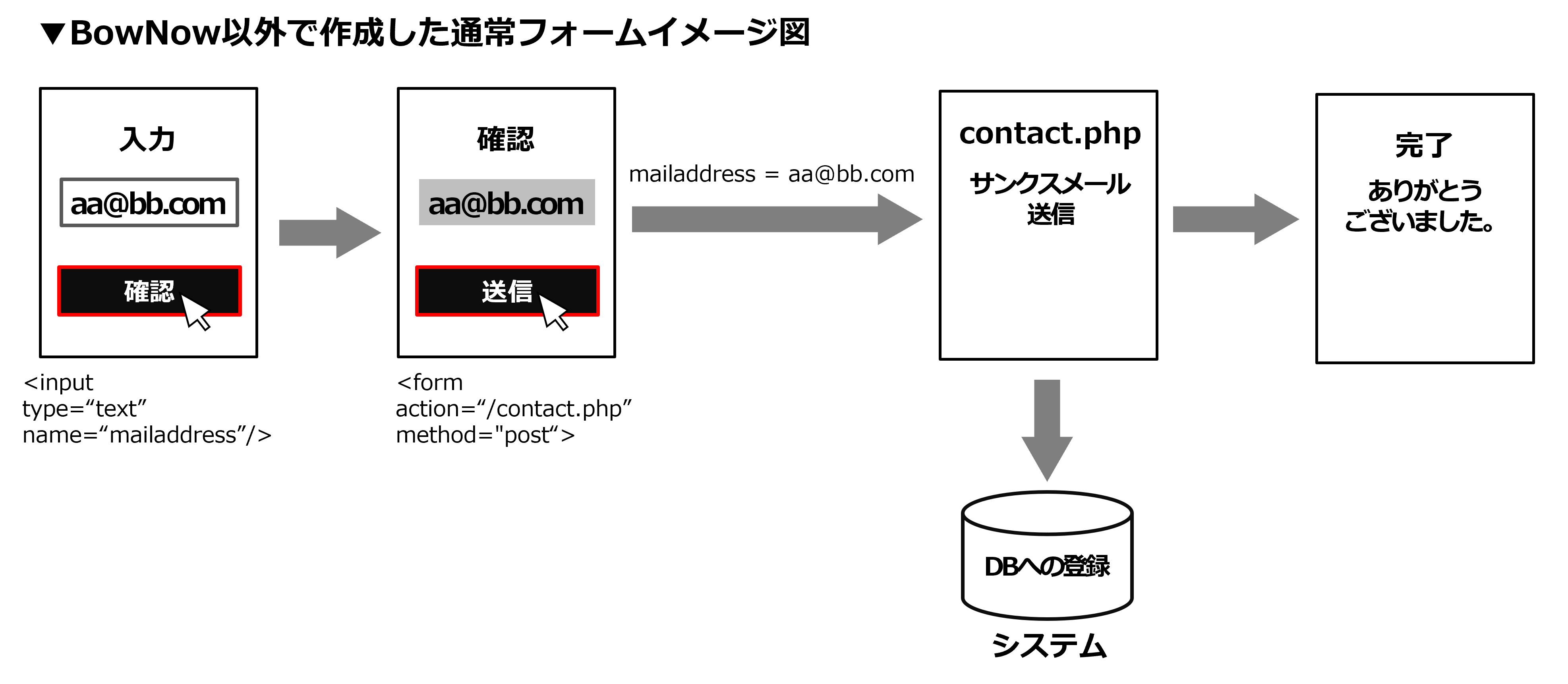
Flow when using BowNow cooperation form
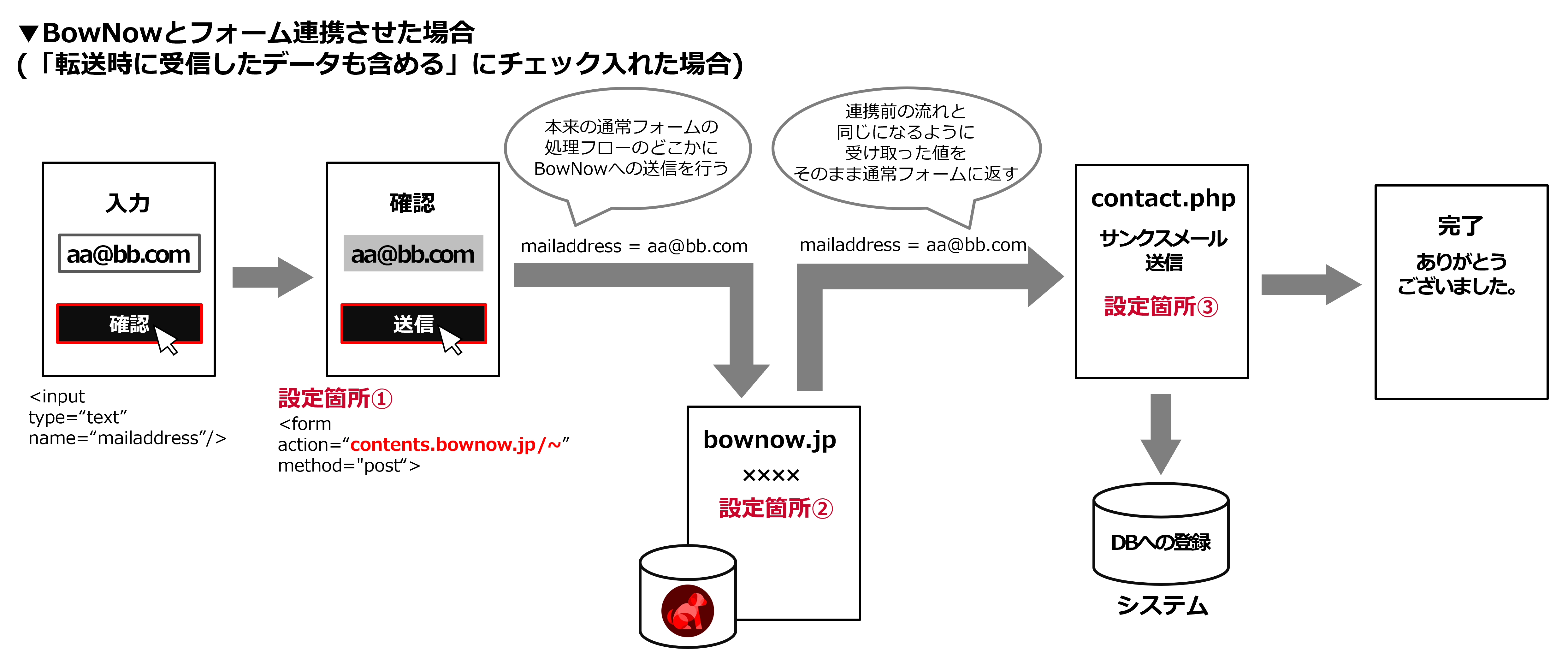
Setting location
(XNUMX) Change the reference destination to BowNow API to receive the value of the inquiry form to BowNow.
(XNUMX) On the BowNow management screen, set the value of the inquiry form (each name attribute) and set the transfer destination URL after registration.
(XNUMX) Modify the program so that the values (including normal and error) sent by GET from BowNow can be obtained.
* Please note that we cannot follow up with our support because it is a work that requires high technical skills.
Basic Information
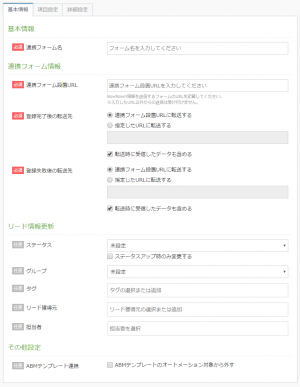
| [Required]Cooperation form installation URL | Please include the URL of the form that submits the information to BowNow. * Sending from other than the entered URL will not be accepted. |
|---|---|
| [Required]Transfer destination after registration is completed | Please enter the URL to send the value received after registering the data with BowNow.If you want to include the data received at the time of transfer, you need to check the check mark at the bottom. |
| [Required]Transfer destination after registration failure | Enter the URL to be forwarded when you cannot register with BowNow.If you want to include the data received at the time of transfer, you need to check the check mark at the bottom. |
* Other items have the same specifications as normal form creation.
For normal form creationherePlease refer to.
Item setting

Please create the information you want to register in BowNow as a question.
* Registration of "name" and "email address" is required to use form linkage.
| [Required]BowNow Item name | This is the item name to be registered on BowNow. |
|---|---|
| [Required]Value of linked form | Enter the value of the name attribute described on the inquiry form side. |
* Although there is only "original item (single line)" in the original item, it can also be used for items such as check boxes and radio buttons because it receives the character string from the form.
* For items other than the original items, information will be added to the lead information as in the normal form.
* Other items have the same specifications as normal form creation.
For normal form creationherePlease refer to.
* The following values cannot be used.Thank you for your understanding.
"Controller" "action" "form_id" "client_id" "title"
Advanced Setting
* Detailed settings are the same as for normal form creation.
For normal form creationherePlease refer to.
Form installation tag
When you create a linked form, it will be listed on the form management, and the type will be displayed as linked form.

When you click the form ID of the created cooperation form, the "form installation tag" will be displayed.
Please set the tag displayed on the inquiry form that you want to link with BowNow.
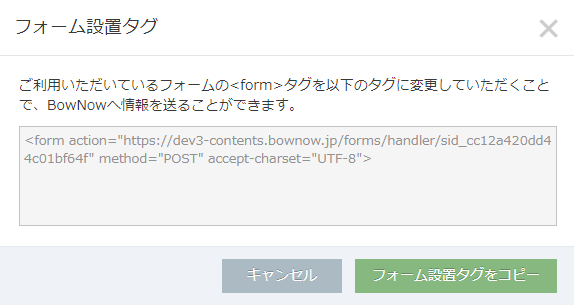
About Support Services
To use the linked form, you need to customize not only the BowNow settings but also the external form you are using.Please note that we cannot provide technical support for that.
Please refer to the following materials for the outline of the function.
Related article
To the list of frequently asked questions on the form
BowNow Paper Manual

Form creation manual
The flow of BowNow form creation function is summarized.Please check here and link the inquiry form on the website with BowNow to convert leads.

Authentication system manual
"Membership registration form" that can be used with BowNow This is a summary of what types of authentication systems you can use using this function, what you can do, and how to stretch the conductors.
