View site status

Looking at the site status, you can check the tracked leads and the overall activity status of Unknown (= no information such as emails) users on the website where the BowNow tracking code is embedded.
It is also possible to enter search conditions and perform segments, and batch export of leads in CSV.
* If the user's company name cannot be identified from the IP address, the IP address will be displayed.
* The CSV to be exported is different from the items exported by [Find Lead].
▼ Information written to CSV of [View site status]
・ Search conditions (1st and 2nd lines)
・ Action date and time
・ Identification ID
・ Name
・ Company / organization name
・ User action
・ Number of PV / target
・ Access page
* If the user does not have the "company / organization name" registered and the "company / organization" company has not been acquired from the IP address information, the "company / organization name" column will be blank.
Specifying search conditions

Name
You can search by name.
Company / organization name
You can search by company / organization name.
E-mail address
You can search by email address.
User action
Actions that can be traced with BowNow
Select from "Site access" "Form submission" "Member registration" "Login" "File download" "Open email" "Inflow from email" "Send form from email" "Member registration from email" "Inflow from COCOAR" Can be done.
* The user actions of "Open email", "Inflow from email", "Send form from email", and "Register as member from email" are displayed only for those who have migrated to the email environment after the renewal.
* In addition, the acquisition of the above user actions will be displayed when mail is delivered from the mail environment after the renewal.
domain
You can select the domain of the website registered on the management screen of BowNow.
Extraction range (start), extraction range (end)
You can set the duration of the site status.
Even if the end period is set to the future, the latest information will be displayed.
Person in charge
You can select the account information registered on the BowNow management screen.
You can search only if the person in charge has set the lead.
For search users
You can select from "All", "With lead information", and "Without lead information".
BowNow Paper Manual
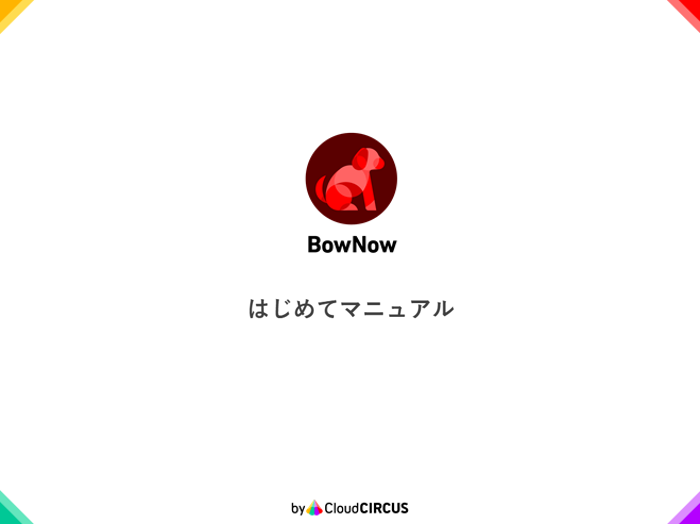
Initial setting manual
We have summarized the basic settings that we would like those who have introduced BowNow to do first.Please check here and start marketing automation!

From tracking code issuance to installation paper manual
From issuing the tracking code to setting it, which is the first step to start measuring BowNow.
