Take advantage of search!
Let's extract the list by specifying the search conditions
What are the search conditions?
In BowNow, "Find leads""Find a companyYou can search for leads by specifying the conditions on the screen.
By performing a search by specifying conditions, you can extract customers with high prospects and measure the effects of the measures you are taking.
Furthermore, by saving this search condition, it is possible to immediately extract the read condition that you always want to check.
Advantages of searching by specifying conditions
Example of merit of searching by specifying conditions
Leads with a high probability of consideration can be extracted
Achieve the results of customer attraction measures such as "exhibitions", "material downloads" and "seminars"
An efficient sales approach can be achieved by narrowing down the conditions of the target company.
Know if your target is browsing the content you want to see
Example of search conditions that can be specified
Companies / individuals can be extracted from the behavior history
You can search by specifying the action taken by the user, the content viewed, and so on.
By specifying an action, you can search for companies that are taking actions with a high probability.
OtherExamine the inflow from "google ads"It is also possible to search for leads and companies that have flowed in from advertisements.
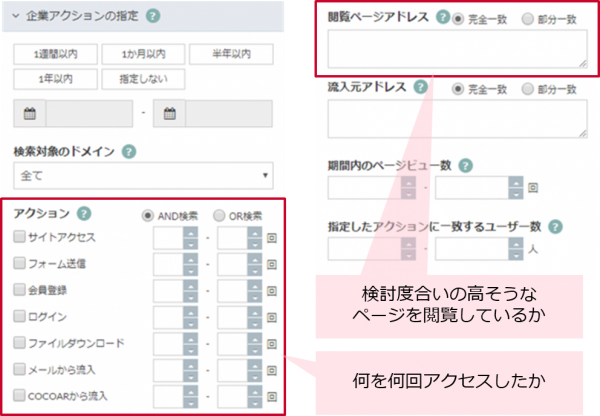
You can search by specifying from company conditions
It is possible to narrow down the search for company information obtained from the IP address.
You can approach efficiently by extracting companies and leads by narrowing down only the conditions of companies that can be your target.

Lead management information can be specified and extracted
With management information, you can manage the group conditions of leads managed by your company, the medium of contact with leads, unique information, your sales representative, and so on.You can extract a more detailed target list by searching by specifying the lead conditions that are segmented by your company.
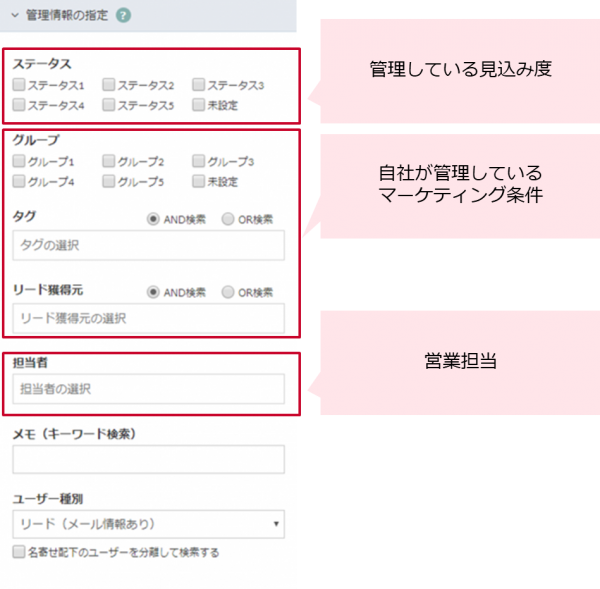
Other search conditions
You can also search by various other conditions.
Save your search criteria
Benefits of saving search criteria
Furthermore, it is possible to save the conditions searched above.
Saving the search conditions has the following advantages.
A list of search conditions you always want to see can be extracted with a single click
If the period is set to a fluid condition such as "within one month", the necessary list extraction can be automated.
Saved searches can be reflected in the dashboard lead status distribution
How about saving the results of measures you always want to know and the tele-appointment priority list?Also, if you want to know under what conditions you should search, please see the following page
How to set search condition save
If you register with the search conditions of the same name, it will be overwritten.

Let's visualize the saved search conditions
BowNow You can set up a table called Read Status Distribution on the "Dashboard" or "Lead Management"> "Find Leads" screen.
What is a read status distribution?
By extracting the "target segment you want to measure" in the search conditions (vertical axis) and grasping the examination status in the status (horizontal axis),The leads that take the approach can always be visualized, and the priority of the approach and the approach method are executed separately.す る こ と が で き ま す.

Change the status
Status categorizes the current status of the lead.
Please use the status set at the beginning or newAdded or changed the status name toIt is also possible to have it done.
Status change
How to change manually for each lead
How to change all the extracted search conditions at once
How to automatically set / change the status of the lead that entered the form
How to change automatically with ABM template function
There are the above four methods.
ABM template function that makes read status distribution even more convenient
This ABM template function is a function that automatically grasps the status and notifies you without making any settings.
By using this function, it is possible to follow the behavior status of the target in real time.

Take an approach according to the target segment
By taking actions according to the lead status distribution, you can take the optimal approach to the customer and improve the efficiency of sales.
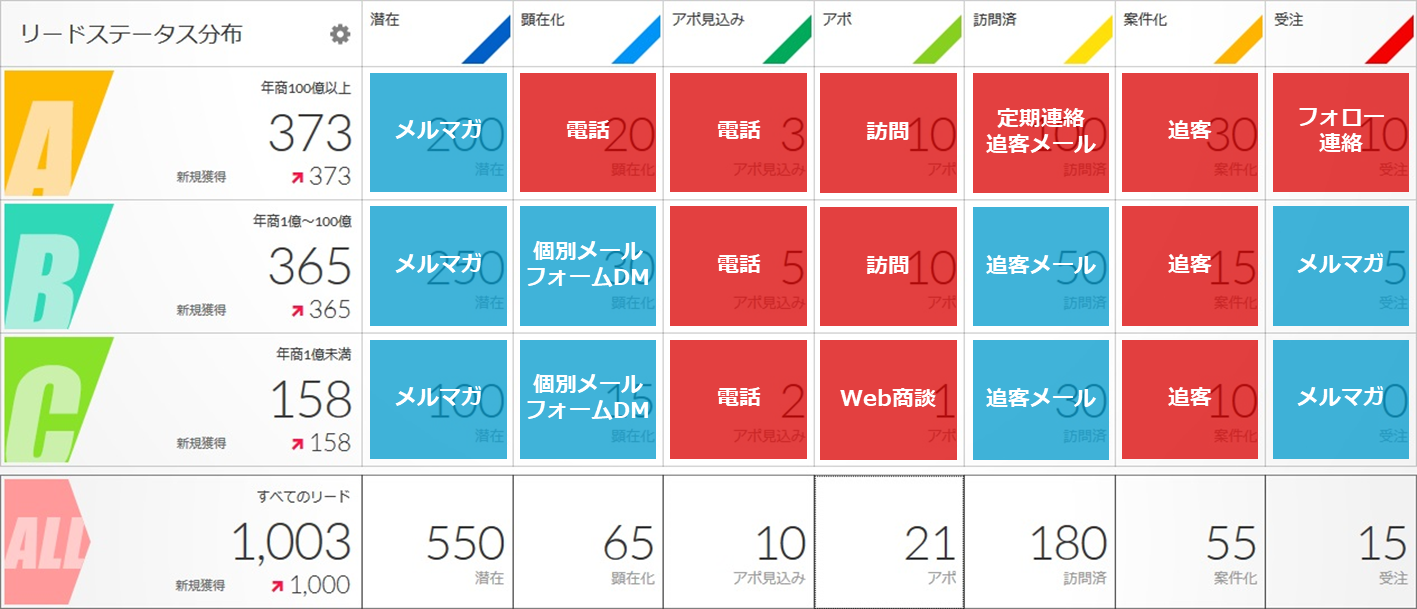
Study sessions are recommended to make better use of BowNow
Please join us!
