Creating email text
- * The plug-in code has been changed.Details belowPlease check it as it is described.
- * Simply set the link, and the merge code will be automatically set for the link at the time of delivery.
(For link clicks, you can check the behavior only for links on websites that have the BowNow tracking code set.) - * Supports an email editor so that you can compose HTML emails without directly entering HTML when composing / editing emails.
You can also edit the HTML directly.
(If you want to make a direct change, you can check it from "Edit mail with HTML" or the source code of the editing tool "<>") - * Please create the text mail text by clicking the "Edit text mail" button.
If you just created the text of the HTML email, the wording is not applied in the text of the text email.
How to set the link
In order to get the inflow action from the email, you can get it by setting the link and delivering the URL of the website where the BowNow tracking code is set.
* Like the old mail functionThere is no need to do a plug-in code at the end of linking.
(The old mail function required the setting of "? Bownowmail = __ c6__", but the new mail function does not.)
The plug-in code is automatically set in the A tag (linked source) at the time of delivery.
Setting method
Link settings
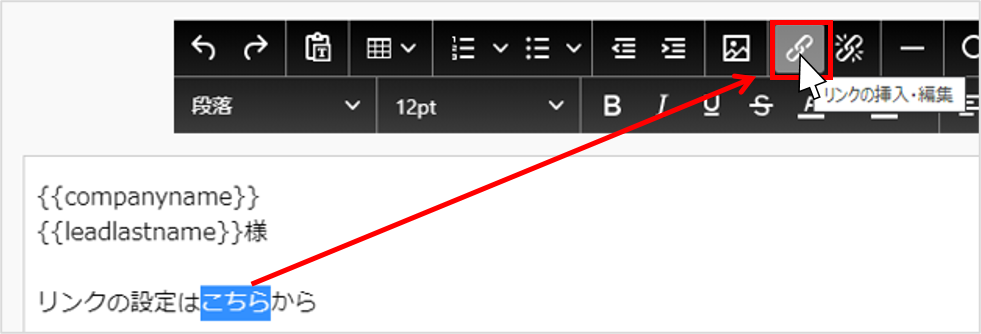
Enter the link destination URL
* You can get the link click action only for the URL of the website set by the BowNow tracking code.
* You do not need any insertion code to insert the link.It is set automatically at the time of delivery.
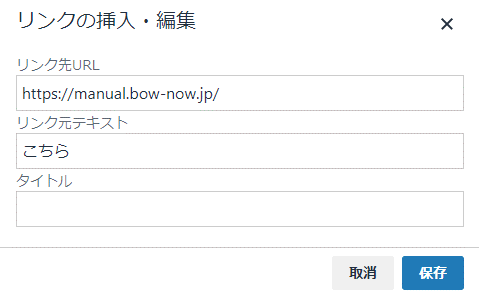
Check settings
Also, if you click the character part, you can confirm that the link is set when the link button turns white.
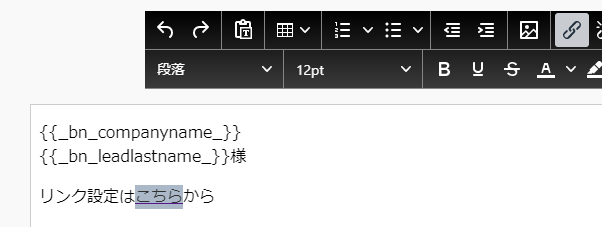
How to compose a text email
Some recipient mailers are set to receive text emails instead of HTML emails.Therefore, please create a text mail together with the delivery.
To create a text mail, click the "Compose text mail" button of the editing tool, and the text mail composition screen will be displayed.
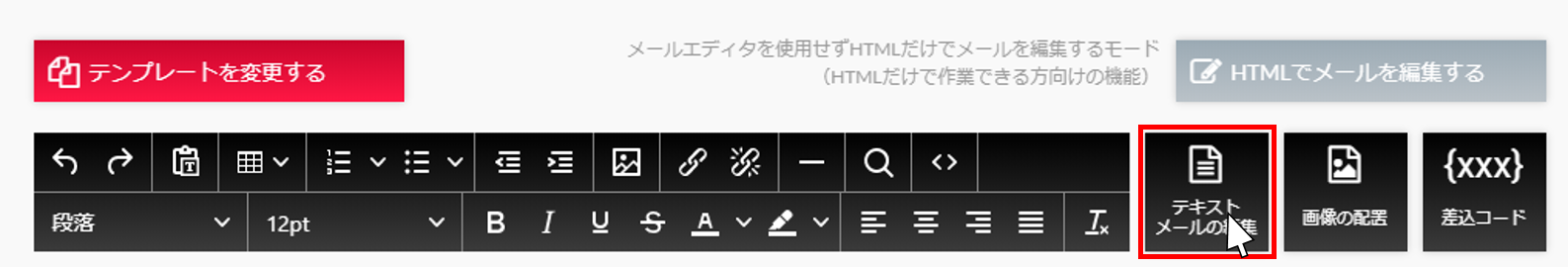
When the text mail composition screen is displayed, describe the content and click the change button to compose a text mail.

* After creating an HTML email, the content of the text will not be reflected in the text email.If you would like to receive a text mail, please create the content yourself.
- * The setting to automatically acquire the user action of the inflow from the mail is not inserted in the text mail.
If you want to get the link click inflow action even with text mail, you can set it by writing the following red text part at the end of the link. - https://manual.bow-now.jp/{{_bn_mailclick_}}
- * The maximum number of characters is30 characters (including line breaks)Until.
Plug-in code
Click the "Merge code" button on the mail composition screen to display the list on the right side of the screen.
The merge code can be used for both the subject and content of the email.
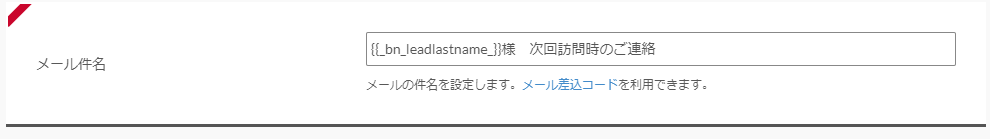
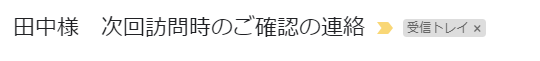
| Last name | {{_bn_leadlastname_}} |
|---|---|
| First name | {{_bn_leadfirstname_}} |
| Last name (phonetic) | {{_bn_leadlastnamekana_}} |
| First name (phonetic) | {{_bn_leadfirstnamekana_}} |
| E-mail address | {{_bn_mailaddress_}} |
| Company / organization name | {{_bn_companyname_}} |
| Phone | {{_bn_phonenumber_}} |
| FAX | {{_bn_faxnumber_}} |
| Mobile phone | {{_bn_cellphonenumber_}} |
| Department | {{_bn_division_}} |
| Position | {{_bn_persontitle_}} |
| Country | {{_bn_country_}} |
| Zip Code | {{_bn_zipcode_}} |
| State | {{_bn_state_}} |
| City | {{_bn_city_}} |
| Address 1 | {{_bn_address1_}} |
| Address 2 | {{_bn_address2_}} |
| Website | {{_bn_website_}} |
| Person in charge | {{_bn_adlastaname_}} |
| Unsubscribe form URL | {{_bn_mailstopurl_}} |
| One-click unsubscribe URL | {{_bn_mailstoplink_}} |
*If the "person in charge" is linked to multiple leads, inserting the insertion code for the "person in charge" will display it in the text of the delivery email separated by commas.
Related article
Old mail function
New mail function
BowNow Paper Manual

First email delivery [old email]
This is a manual for preparation before mail delivery.Contains creation of mail delivery group, setting before mail creation, and creation of delivery stop form.
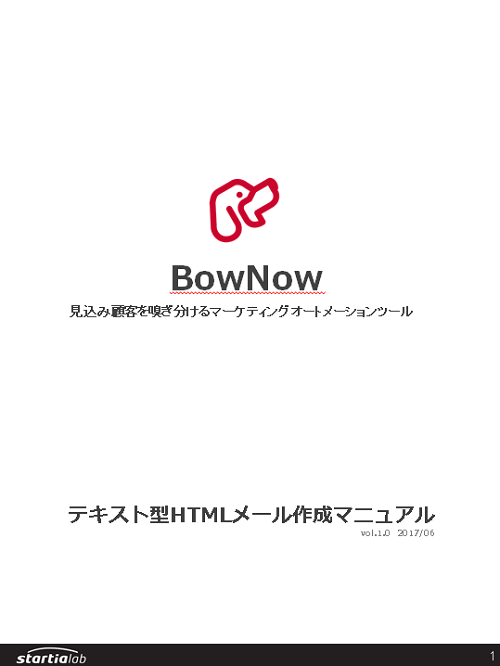
Text type HTML mail composition manual
We have summarized the procedure for creating and delivering HTML emails in text text with BowNow.

Mail delivery manual [old mail]
We have summarized the procedure and precautions for "mail delivery" that can be used with BowNow.Please check when using mail delivery.
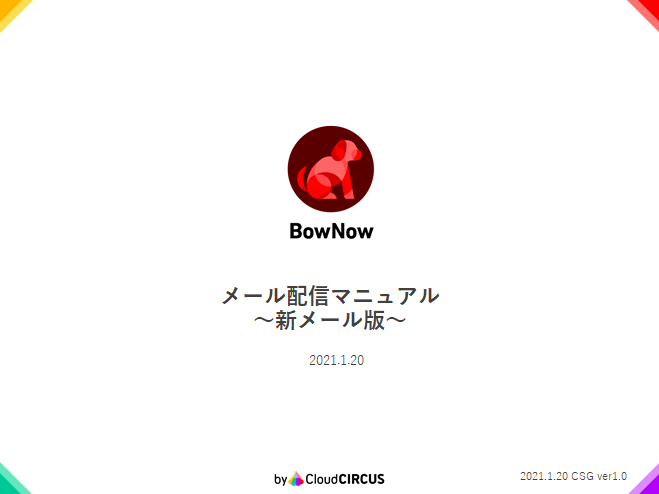
Mail delivery manual [new mail]
We have summarized the procedure from creating an email delivery list with a new email to delivering the email.
