How to delete an email
Delete both the simultaneous distribution and the trigger distribution from the red "Delete this distribution" button on the lower left side of the screen in step XNUMX ("Confirm schedule" for simultaneous distribution, "Confirm settings" for trigger distribution). Can be done.
▼ Bottom of the screen at the stage of step XNUMX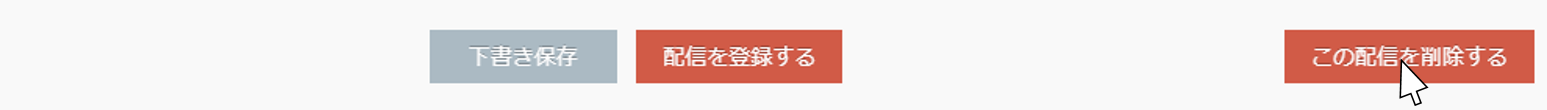
You can delete an email only after you have reached the stage of step XNUMX with all status statuses of delivered, draft, delivery reservation, and running.
Related article
Old mail function
New mail function
BowNow Paper Manual

First email delivery [old email]
This is a manual for preparation before mail delivery.Contains creation of mail delivery group, setting before mail creation, and creation of delivery stop form.
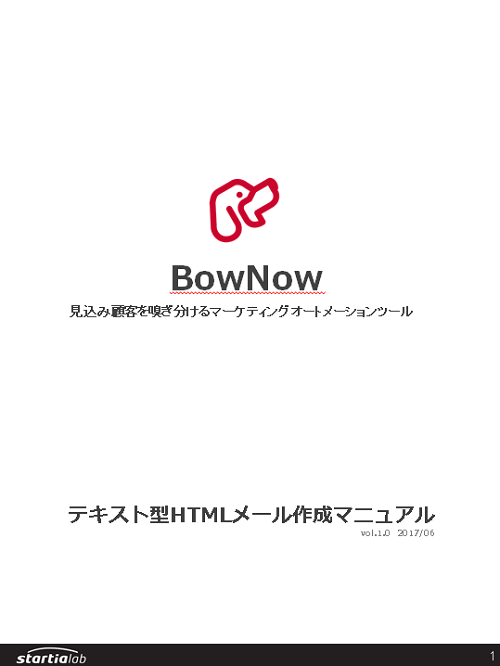
Text type HTML mail composition manual
We have summarized the procedure for creating and delivering HTML emails in text text with BowNow.

Mail delivery manual [old mail]
We have summarized the procedure and precautions for "mail delivery" that can be used with BowNow.Please check when using mail delivery.
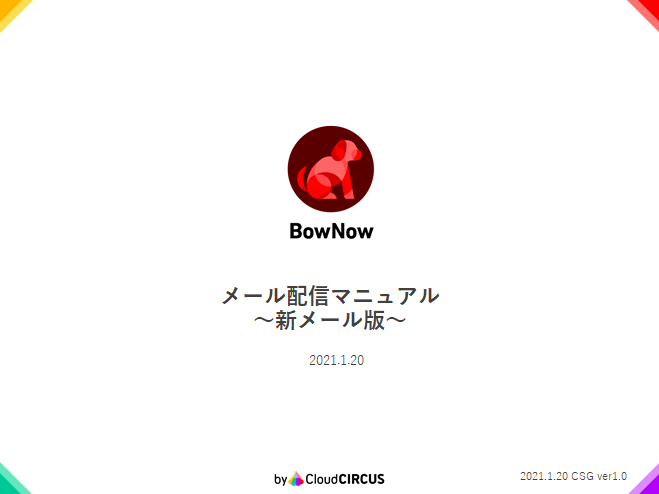
Mail delivery manual [new mail]
We have summarized the procedure from creating an email delivery list with a new email to delivering the email.
