draft
"Draft" is a function that allows you to temporarily save an email.
In the new creation, the mail specified as "Save as draft" and the mail with "Save as far" as HTML mail are also displayed.
* Up to 300 "drafts" can be saved.
* It will disappear once it is delivered.
Of the emails saved in "Drafts", click the "Subject" of the email you want to edit.
Click the subject to display the email edit screen.
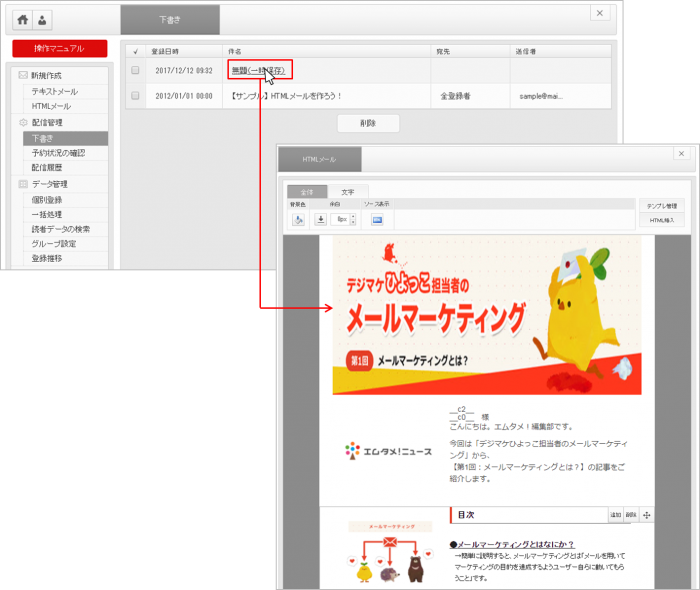
After modifying the content, we will make a delivery reservation, immediate delivery, and mail delivery in the same way as when creating a new one.
How to delete a draft
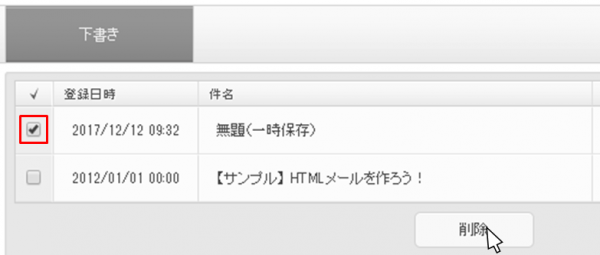
Check the checkbox on the left side of the email you want to delete and click the delete button.
The confirmation screen will be displayed again. Click the "Delete" button to delete the draft.
* Since there is no backup function, it cannot be restored if it is deleted.
Related article
Old mail function
New mail function
BowNow Paper Manual

First email delivery [old email]
This is a manual for preparation before mail delivery.Contains creation of mail delivery group, setting before mail creation, and creation of delivery stop form.
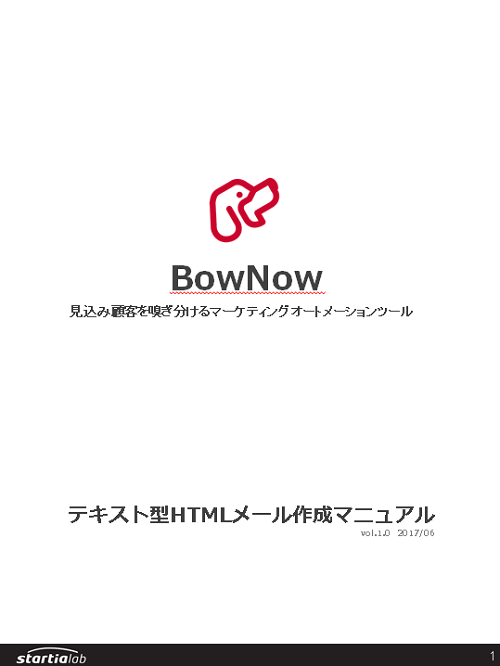
Text type HTML mail composition manual
We have summarized the procedure for creating and delivering HTML emails in text text with BowNow.

Mail delivery manual [old mail]
We have summarized the procedure and precautions for "mail delivery" that can be used with BowNow.Please check when using mail delivery.
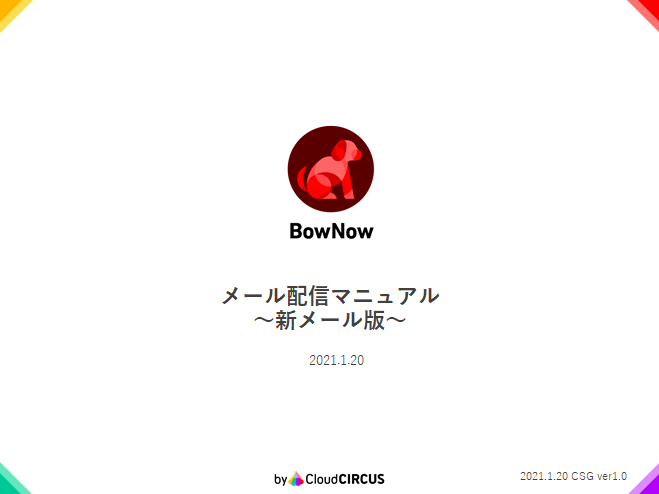
Mail delivery manual [new mail]
We have summarized the procedure from creating an email delivery list with a new email to delivering the email.
