Send Email
On the page to send an email,
You can send emails to leads registered with BowNow by "HTML email" or "text email".
You can check whether the delivered lead has been opened by "HTML mail", but not by "text mail".
As a caveat, just because an HTML email is delivered does not mean that all the leads to which it is delivered are viewed by the HTML email, and it is displayed as a text email by each mailer on the receiving side, and the open rate is reduced. It may not be possible to confirm.
* The advantages and disadvantages of HTML mail and text mail are summarized below.
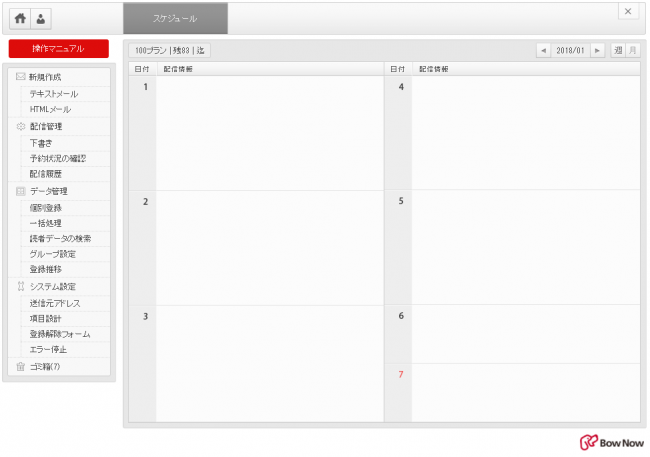
Home Screen
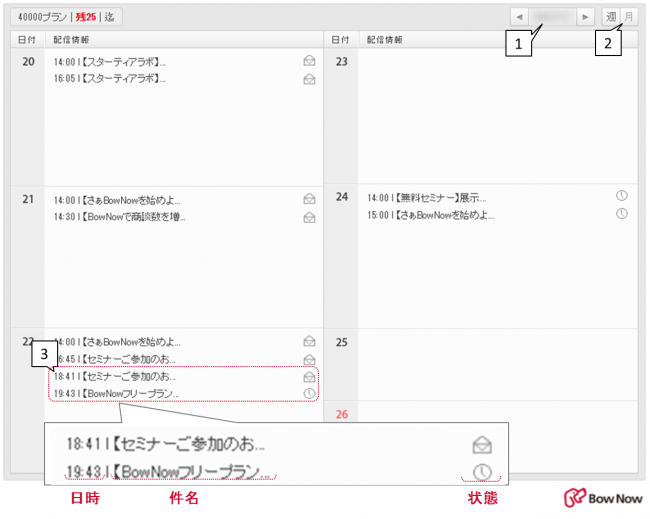
| 1: Display period | It will be the period displayed on the home page. |
|---|---|
| 2: Home display range setting | You can change whether to check weekly or monthly. |
| 3: Email delivery schedule | Date and time: Displays the delivery date and time. Subject: Displays the subject of the email to be delivered. Status: Shows whether delivery is reserved or delivered.
|
Mail delivery series
For the overall flow, including the following methods of mail delivery Click here for more information.You can check at.・ HTML
·Text mail
Related article
Old mail function
New mail function
BowNow Paper Manual

First email delivery [old email]
This is a manual for preparation before mail delivery.Contains creation of mail delivery group, setting before mail creation, and creation of delivery stop form.
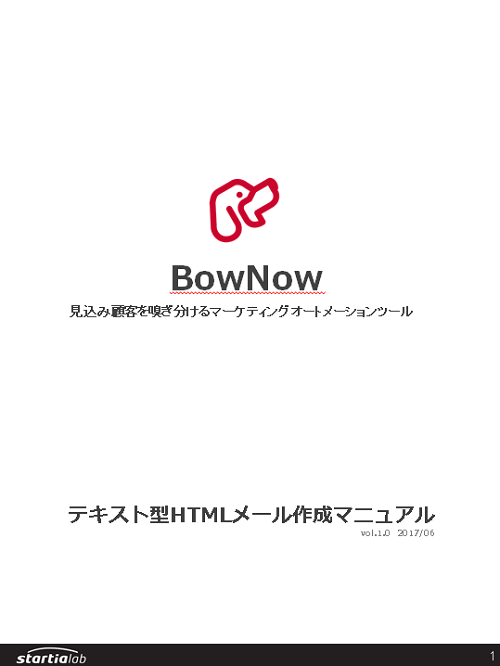
Text type HTML mail composition manual
We have summarized the procedure for creating and delivering HTML emails in text text with BowNow.

Mail delivery manual [old mail]
We have summarized the procedure and precautions for "mail delivery" that can be used with BowNow.Please check when using mail delivery.
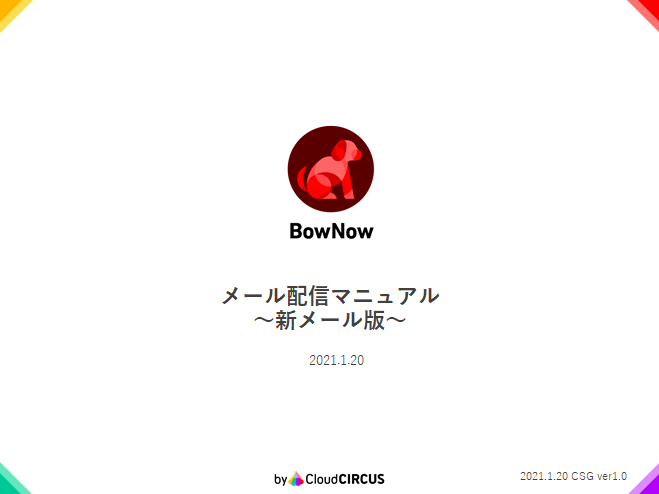
Mail delivery manual [new mail]
We have summarized the procedure from creating an email delivery list with a new email to delivering the email.

 :Delivered
:Delivered : Delivery reservation
: Delivery reservation