Installation sample
On the right side of the form screen, there is a display sample when the form reflection code is installed on the website.
This installation sample has "Script Settings", "CSS Change", and "Preview" buttons.
From here you can change the JavaScript and CSS of the form.
- Detailed method of setting such as CSS and JS is not supported.
- * For example, please note that we cannot provide information such as wanting to arrange the first and last names vertically or displaying the width of the item at 100%.
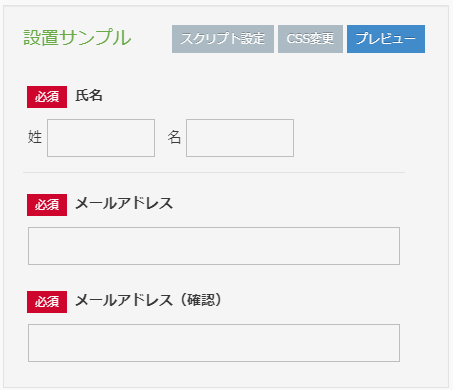
Script settings
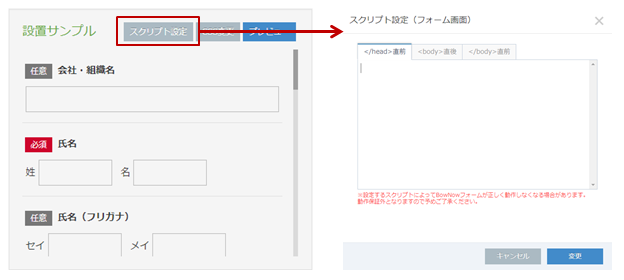
* There may be a problem with BowNow's behavior itself due to the newly set script.
Please note that we cannot guarantee the operation or support if batting occurs.
CSS settings
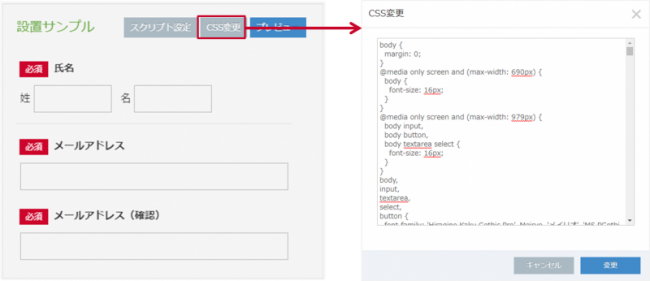
* There may be a problem with BowNow display due to the newly set CSS.
Please note that we cannot guarantee the operation or support if a problem occurs.
Related article
To the list of frequently asked questions on the form
BowNow Paper Manual

Form creation manual
The flow of BowNow form creation function is summarized.Please check here and link the inquiry form on the website with BowNow to convert leads.

Authentication system manual
"Membership registration form" that can be used with BowNow This is a summary of what types of authentication systems you can use using this function, what you can do, and how to stretch the conductors.
