Display confirmation of personal information acquisition
Corrected or changed the setting that can display the function for acquiring the behavior history information, attribute information, etc. of the viewer on the website and display the list of services that handle personal data. You can do it.
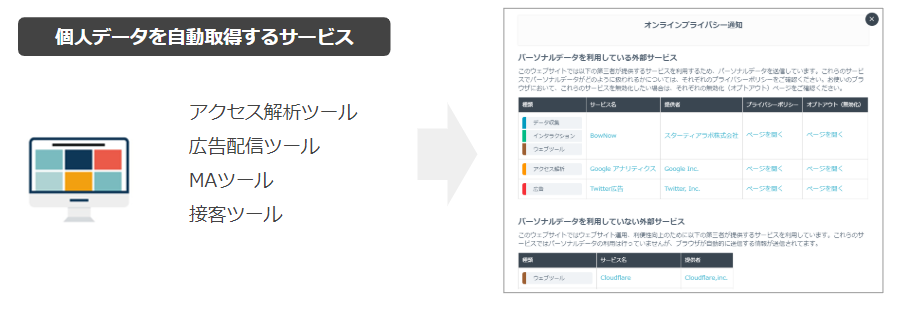
Each listed service has an opt-out link for that service, so you can easily prepare opt-out leads that your company must prepare.
This function is called "cookie acquisition list display".
This function isStandard plan, Cloud Circus plan onlyIt is available.
Companies using entry plans and light plans should create a "privacy page" on their website and enter the URL on the management screen.
* This function can only be set for one domain per BowNow environment.Please enter the domain you want to use when you apply.
Cookie acquisition list display (standard plan, Cloud Circus plan only)
Website display image
When you insert the script displayed on the management screen into the website, you will be prompted to confirm the acquisition of personal information.You can select the top, bottom, and middle of the page.
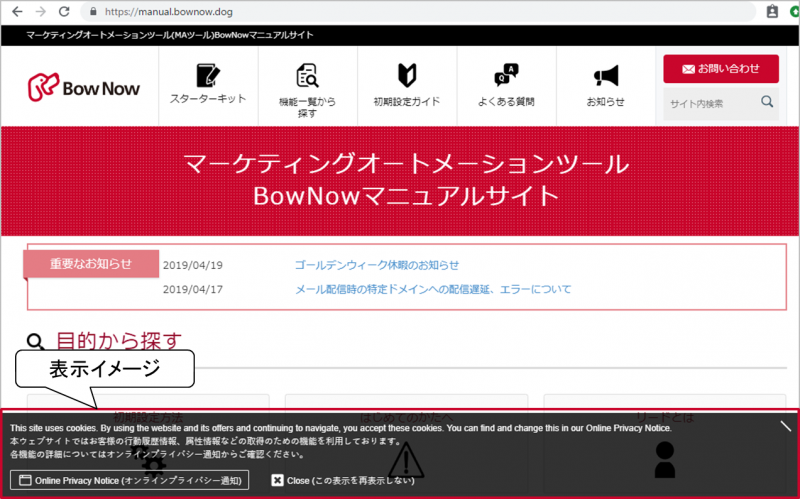
Online privacy display sample screen
The list of external services displayed in the pop-up automatically detects and displays the service information contained in the website.

Setting screen
When you move the cursor to "Settings" on the BowNow management screen, "Display confirmation of personal information acquisition" is displayed, and you can change the part displayed on the site screen from here.
The only account that can be changed is the license account.
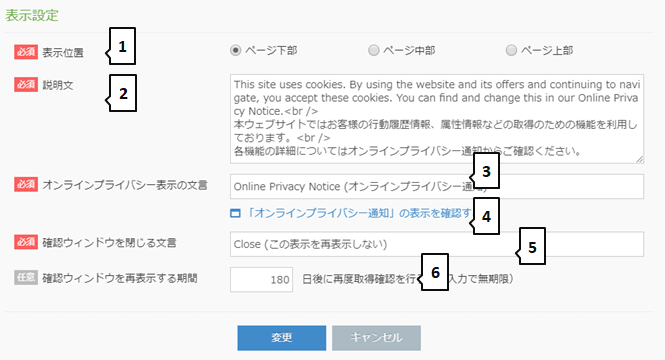
| 1: Display position | You can change the position of the popup displayed on the site. |
|---|---|
| 2: Description | Set the wording to be displayed on the pop-up. * HTML input is possible |
| 3: Online privacy display wording | It is the wording when displaying online privacy. |
| 4: Online privacy notification URL | View online privacy notifications. |
| 5: Close the confirmation window Wording | Please set it arbitrarily. |
| 6: Period to redisplay the confirmation window | Confirmation of acquisition of personal information is managed by cookie information. If the cookie information remains for a long time, it cannot be redisplayed, so the redisplay period is set. |
Privacy policy display (entry, light plan)
Website display image
When you insert the script displayed on the management screen into the website, you will be prompted to confirm the acquisition of personal information.You can select the top, bottom, and middle of the page.
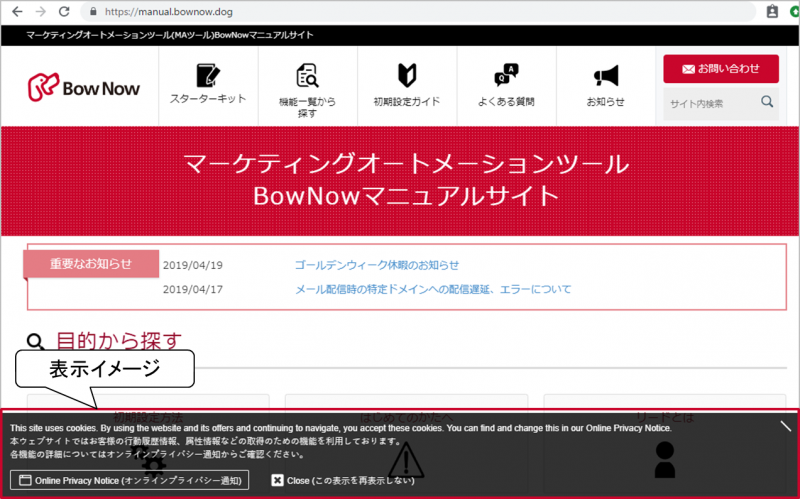
Privacy page URL
It is not displayed in a pop-up like the standard plan and Cloud CIRCUS plan.Please create a privacy page for each customer and set the URL in the management screen.
Setting screen
When you move the cursor to "Settings" on the BowNow management screen,
"Display confirmation of acquisition of personal information" is displayed, and you can change the part displayed on the site screen from here.
The only account that can be changed is the license account.

| 1: Display position | You can change the position of the popup displayed on the site. |
|---|---|
| 2: Description | Set the wording to be displayed on the pop-up. * HTML input is possible |
| 3: Link wording to the privacy page | It is the wording of the link button on the public screen side that transitions to the privacy page. |
| 4: Privacy page URL | Please enter the URL of the privacy page created for each customer. |
| 5: Close the confirmation window Wording | Please set it arbitrarily. |
| 6: Period to redisplay the confirmation window | Confirmation of acquisition of personal information is managed by cookie information. If the cookie information remains for a long time, it cannot be redisplayed, so the redisplay period is set. |
About notes
・ This function isStandard plan, Cloud Circus plan onlyIt is available.
Companies using entry plans and light plans should create a "privacy page" on their website and enter the URL on the management screen.
