Basic (ver.2.0)
Automation details
* It is possible to change from ver1.0 to ver2.0, but it is not possible to downgrade from ver2.0 to ver1.0.
The status set in Basic ver2.0 is
It will be "latent", "quasi-explicit", "explicit", "appointment prospect", "appointment acquisition", "visited", "project", "order", "lost order", "not targeted", and "pending".
| Status name | Description | Display order Change of Name |
Automatic processing |
|---|---|---|---|
| Not set | Set if no information is specified. It is not displayed in the status information. |
× | 〇 |
| Latent | Customers who do not feel the immediate needs.Customers who are nurturing. | × | 〇 |
| Semi-explicit | Customers who may be aware of their needs. | × | 〇 |
| Actualized | Customers whose needs may be apparent. | × | 〇 |
| Appointment prospect | Customers who are taking hot actions that are likely to lead to appointments. | × | 〇 |
| Appointment acquisition | Get an appointment.Determine if your company (yourself) wants to go to business negotiations. | × | × |
| Visited | We have been able to hear about issues, ideals, and goals, and have them understand the merits and values of using the proposed products. | × | 〇 |
| Case-based | Customers who meet the conditions as a promising project.The schedule and unit price have been tentatively fixed. | × | × |
| Orders | A customer who has reached a contract in a specific business negotiation. | × | × |
| Lost order | Customers who have not been nurtured for a certain period of time due to lack of recent consideration. | × | 〇 |
| Off target | Customers who do not need an approach.If you delete a lead, you will be notified many times, so manage it with this status. | × | 〇 |
| Reserved | Customers who have withheld the approach for some reason but plan to approach it again. | × | 〇 |
* Automatic processing means that the status moves or email notifications occur depending on the user's actions.
Status with automatic processing* Click to move to the relevant location.
Status automation (automatic change) conditions
If the status is "latent"
| Operation target user | trigger | Execution timing | Transition destination | Email notification target * E-mail notification is not sent at the time of initial setting. |
|---|---|---|---|---|
| Unknown | 90 days have passed since the target's final action | once a day | Change to "Not set" | |
| Lead / Unknown | Target action twice or more on another day within 30 days | Sequential | Changed to "quasi-explicit" | |
| Lead / Unknown | Target action within 30 days, 2 times or more on another day, and 1 PV or more of the specified key page | Sequential | Changed to "revealed" | Set "person in charge" |
| Lead / Unknown | Two or more sessions with the tag "reactive" and containing the specified keypage within 30 days | Sequential | Changed to "Apo prospect" | Set "person in charge" |
LatentNot setTarget action when changed to
[Target action]
Site access, form submission, membership registration, login, file download, inflow from email, form submission from email, membership registration from email, inflow from COCOAR
LatentSemi-explicitTarget action when changed to
[Target action]
Site access, inflow from email, inflow from COCOAR
LatentActualizedTarget action when changed to
[Target action]
Site access, inflow from email, inflow from COCOAR
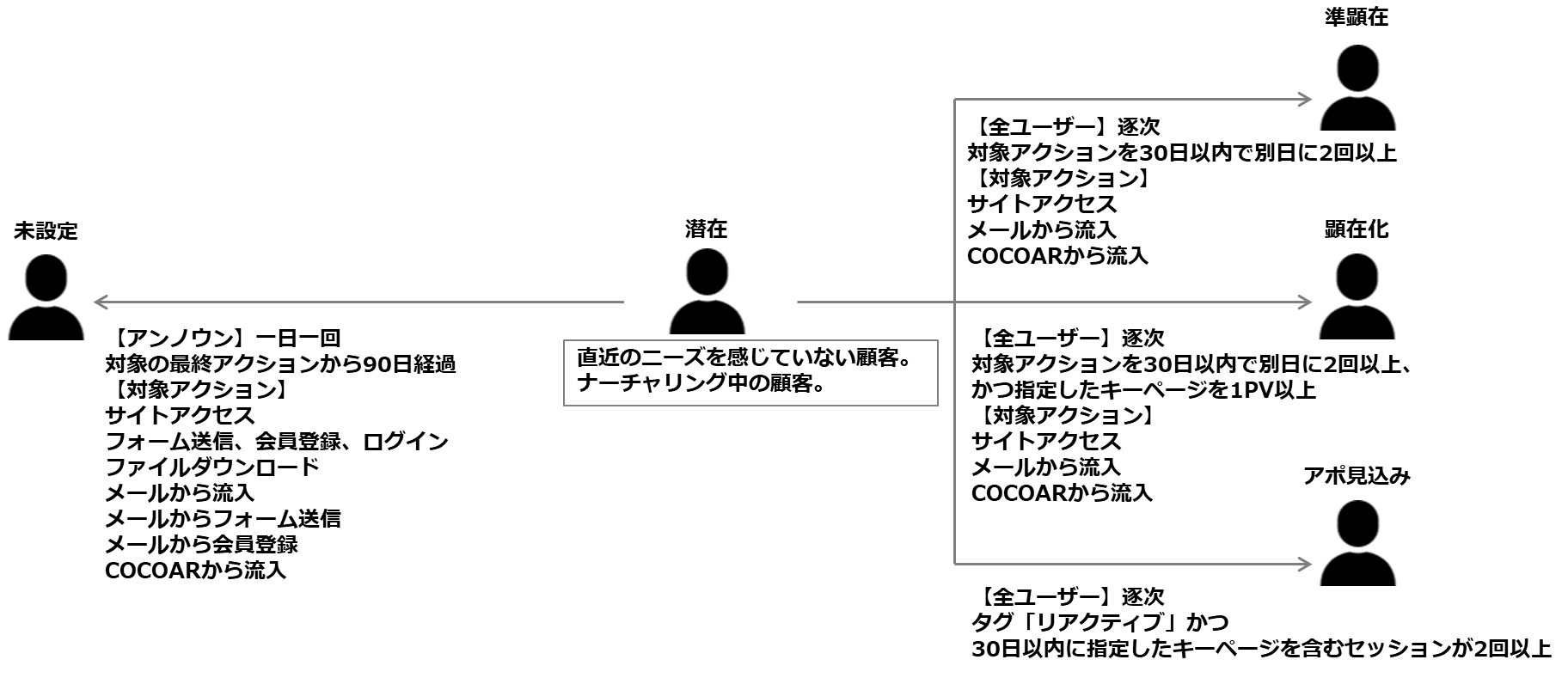
When the status is "quasi-explicit"
| Operation target user | trigger | Execution timing | Transition destination | Email notification target * E-mail notification is not sent at the time of initial setting. |
|---|---|---|---|---|
| Lead / Unknown | 30 days have passed with the status "quasi-explicit", 60 days have passed since the target's final action | once a day | Change to "latent" | |
| Lead / Unknown | 1 PV or more of the specified key page | Sequential | Changed to "revealed" |
Set "person in charge" |
| Lead / Unknown | Two or more sessions with the tag "reactive" and containing the specified keypage within 30 days | Sequential | Changed to "Apo prospect" | Set "person in charge" |
Semi-explicitLatentTarget action when changed to
[Target action]
Site access, form submission, membership registration, login, file download, inflow from email, form submission from email, membership registration from email, inflow from COCOAR
* The tag "Reactive" will be given after 90 days have passed with the status "Loss".
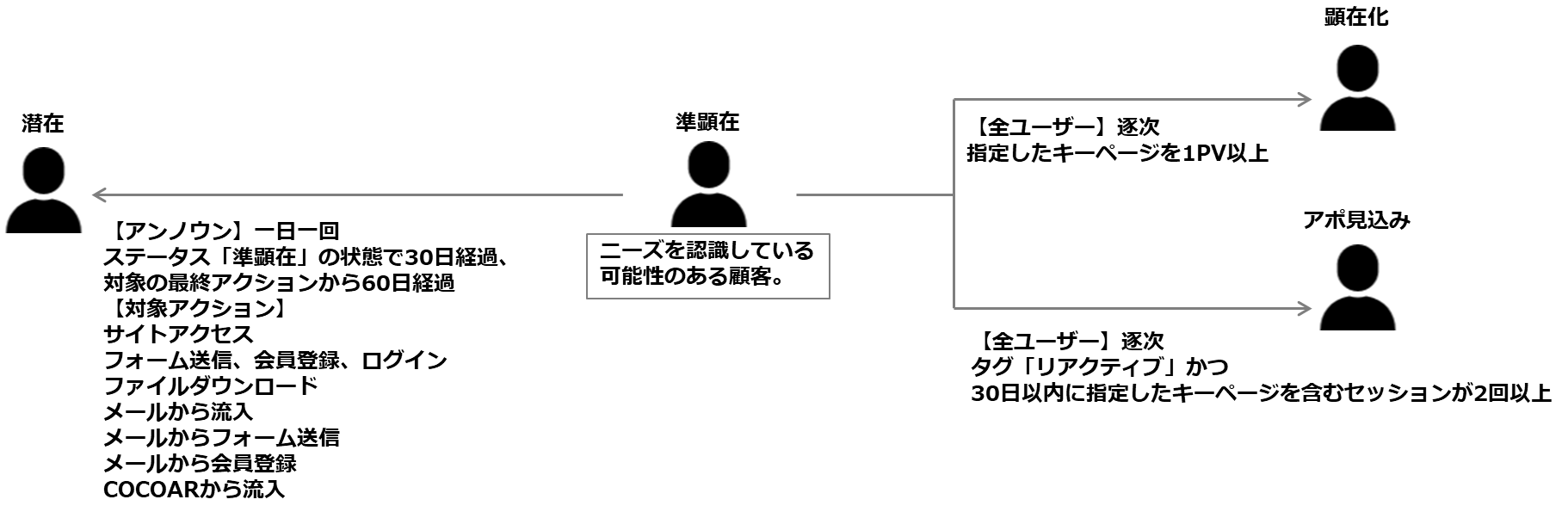
When the status is "revealed"
| Operation target user | trigger | Execution timing | Transition destination | Email notification target * E-mail notification is not sent at the time of initial setting. |
Remarks |
|---|---|---|---|---|---|
| Lead / Unknown | 30 days have passed with the status "revealed", and 30 days have passed since the target's final action | once a day | Changed to "quasi-explicit" | ||
| Lead / Unknown | 25 days have passed with the status "revealed", 25 days have passed since the target's final action | once a day | Status down notice to the set "person in charge" | Notify the list of target leads / unknowns | |
| Lead / Unknown | Two or more sessions with the tag "reactive" and containing the specified keypage within 30 days | Sequential | Changed to "Apo prospect" | Set "person in charge" |
The manifestationSemi-explicitTarget action when changed to
[Target action]
Site access, form submission, membership registration, login, file download, inflow from email, form submission from email, membership registration from email, inflow from COCOAR
* The tag "Reactive" will be given after 90 days have passed with the status "Loss".
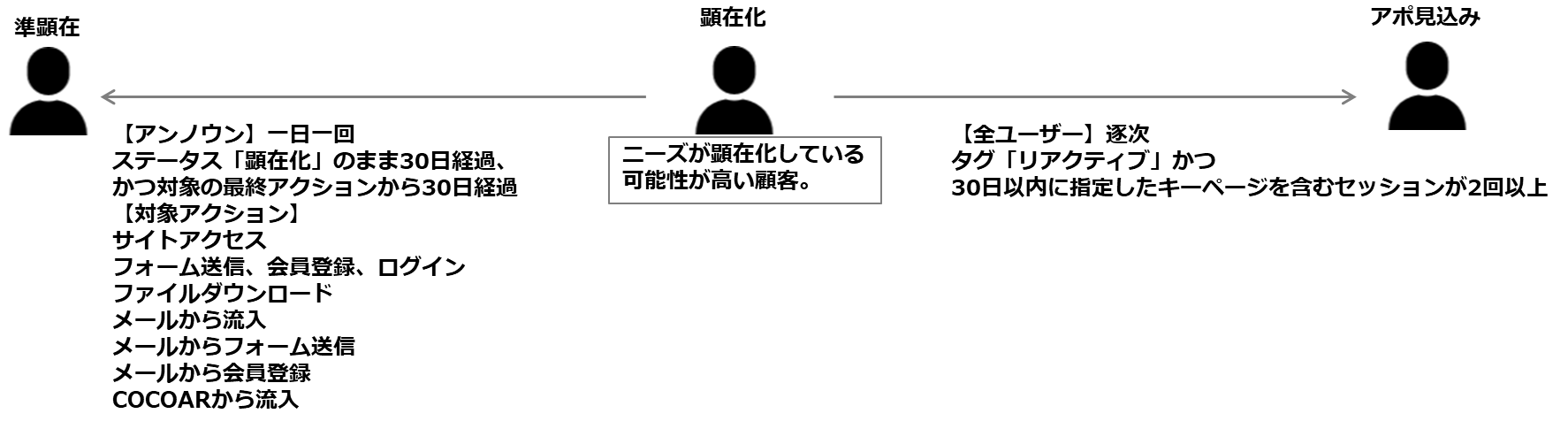
Other status list
If the status is not set
| Operation target user | trigger | Execution timing | Transition destination | Email notification target * E-mail notification is not sent at the time of initial setting. |
Remarks |
|---|---|---|---|---|---|
| Lead / Unknown | At least one target action within 90 days | Sequential | Change to "latent" | ||
| Lead / Unknown | Two or more sessions with the tag "reactive" and containing the specified keypage within 30 days | Sequential | Changed to "Apo prospect" | Set "person in charge" | Individual notification for each lead / unknown |
Not setLatentTarget action when changed to
[Target action]
Site access, form submission, membership registration, login, file download, inflow from email, form submission from email, membership registration from email, inflow from COCOAR
* The tag "Reactive" will be given after 90 days have passed with the status "Loss".
Regardless of the status (common setting)
| status | Operation target user | trigger | Execution timing | Transition destination | Email notification target * E-mail notification is not sent at the time of initial setting. |
|---|---|---|---|---|---|
| Other than appointment acquisition | Lead / Unknown | Changed status to "Apo acquisition" | Sequential | Change to "Apo acquisition" | Set "person in charge" |
Not setLatentTarget action when changed to
[Target action]
Site access, form submission, membership registration, login, file download, inflow from email, form submission from email, membership registration from email, inflow from COCOAR
* The tag "Reactive" will be given after 90 days have passed with the status "Loss".
