ABM template Personal log details by status
Status movement and notification conditions for the ABM template function
With the ABM template function,The status (probability) is automatically sorted according to the user's action.
Furthermore, when the user takes the set action, an alert (email notification) will be sent.

Status movement and alert (email notification) conditions
Automatic status movement based on user action + alert (email notification)
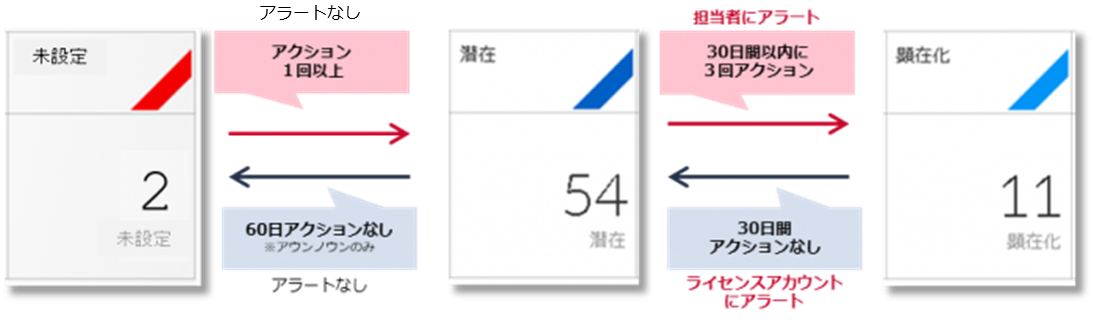
Alert by voluntary status movement / Alert based on action (email notification)
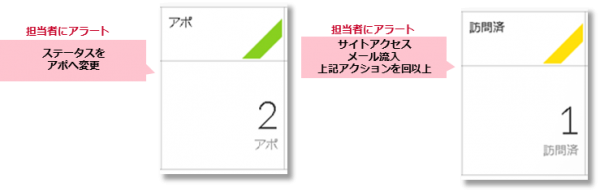
About action conditions
I will explain how to read the action history when the above status is changed.
Status: Lead Details
If you use the ABM template function, you need to take "one or more actions to the site" to move from the status "unset" to the status "latent".
Let's look at the action history of the lead from the actual lead status distribution.
Potential (customer condition) A: Lead browsing the price page
▼ Lead status distribution / lead list
If you check A on the vertical axis above, you can see that it is "latent" (one or more actions to the site, two or less actions within one month, or one or two actions within 1 days in the case of unknown). There are 1 people in the frame.
Click the 54-person frame to see a list of leads.
Then click the lead name from the list to see the lead details.
▼ Lead details
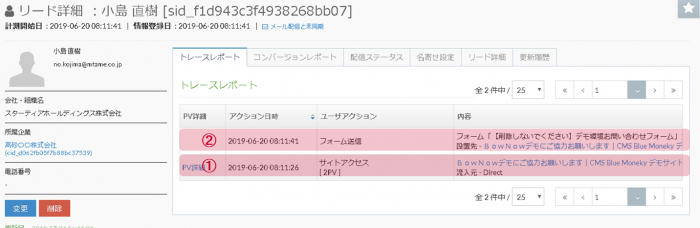
If you look at the lead details, you'll see that the action has been taken twice.
In the above case, you can check the log that the form is submitted after accessing the site.
In order to raise the status of this lead to "explicit", let's send an email and let it flow in!Let's decide the optimal approach method.
Status: Overt Lead Details
Next, let's take a look at the lead details of "explicit".
To move from "latent" to "explicit", you must have taken three or more actions within a month.
Potential (customer condition) A: Lead browsing the price page
▼ Lead status distribution / lead list
Click the 10-person frame to see a list of leads.
Then click the lead name from the list to see the lead details.
▼ Lead details

If you check the lead details, the action has been taken 3 times within a month.
You can check the log that the form is submitted after accessing the site.
We recommend an approach such as an inside sales call for the actualized lead.
Utilization and measures

Check the status of the target, decide where and who will approach it, and start operation!
