Manage your account
In Managing Accounts, you can manage accounts that can be operated by entering the BowNow management screen.
You can change the available functions in the management screen depending on the account you create.
You can change the password of the license account, but you cannot change the email address on the management screen.
If you want to change the email address of your license account, please contact our support desk.
* On the BowNow management screen, you cannot log in with the same account at the same time.
If multiple people try to log in with the same account, the user who logged in last can see it, and the user who logged in first will be pushed out.
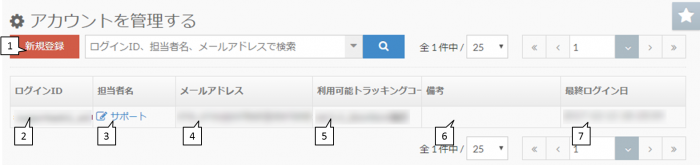
| 1: New creation | You can create an account. |
|---|---|
| 2: Login ID | This is the ID used to log in to the BowNow management screen. |
| 3: Name of person in charge | It will be the account name when it is displayed on the management screen. Here is the name to be listed in the person in charge column for bulk registration of leads. |
| 4: Email address | You will need your email address to register for an account. You cannot register the same e-mail address as the e-mail address. |
| 5: Available tracking code | You can check which tracking code is managed on the management screen. |
| 6: Remarks | The account remarks are displayed. If you want to add a remark, click "Name of person in charge" and add it from the detailed information. |
| 7: Last login date | The latest date and time when you logged in to the management screen is displayed. |
