Register a company
Registering a company allows you to manually register company information that is not registered in BowNow's database.
Company registration is one company at a time.
Basic Information

| [Required]Company / organization name | Required input items Set the company / organization name. |
|---|---|
| Corporate number | Corporate number registered with the National Tax Agency |
| [Required]Phone | Required input items Set the phone number of the company you want to register. |
Please note that there are character restrictions for each item.
| Company / organization name | Up to 255 characters |
|---|---|
| Company / organization name (English) | Up to 255 characters |
| Phone number / FAX number | Up to 50 characters |
| Company / organization name | Up to 255 characters |
| Zip Code | Up to 10 characters (Valid zip code only) |
| Municipality / Address 1 / Address 2 | Up to 100 characters |
| Website | Up to 255 characters (Enter URL starting with http, https) |
| domain | Up to 255 characters * If the entered domain matches the domain registered in the lead, the corresponding lead will automatically belong to it. |
Acquisition of company information
You can add matching company / organization information from the company name entered in the company / organization name.
The information displayed after acquiring the company information can be edited by switching the ON / OFF button on the left side of the item and turning it ON.
▼ Behavior image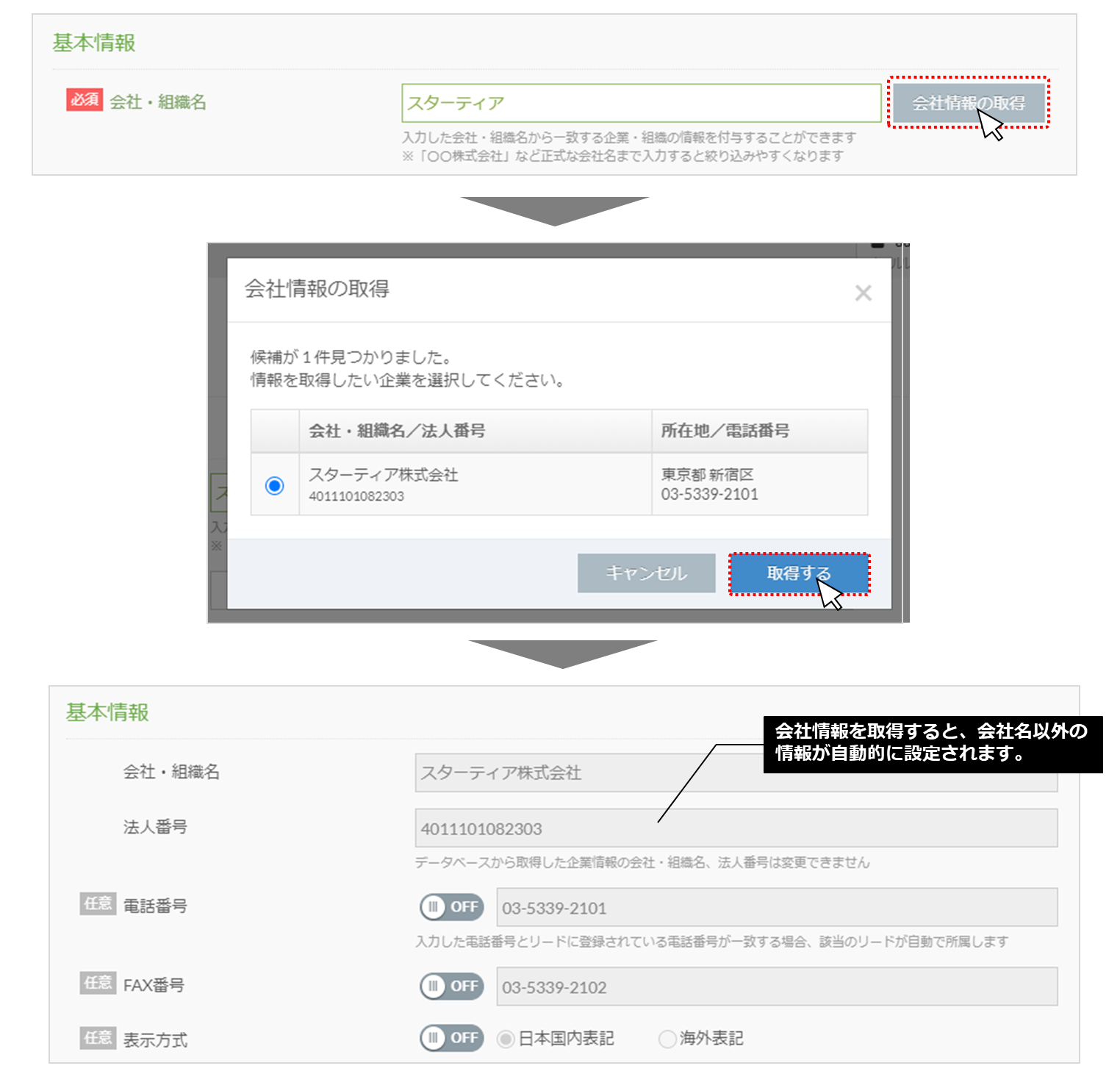
Organization information
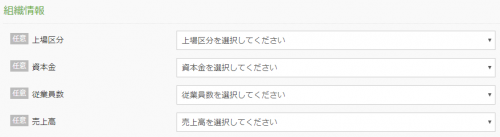
| Listing classification | You can select the listing category.It is a single choice. |
|---|---|
| Capital | You can select the capital category.It is a single choice. |
| Employees | You can select the employee classification.It is a single choice. |
| Amount of Sales | You can select the sales category.It is a single choice. |
Industry classification
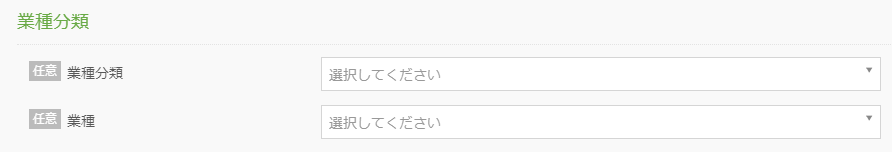
| Industry classification | You can select the industry classification.You can make multiple selections. |
|---|---|
| Industry | You can select the type of business.You can make multiple selections. If you do not select the industry classification, you cannot select the industry. |
Management information
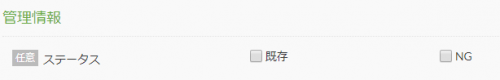
The company can set "existing" or "NG".
The set information will be displayed as existing or NG under the company name in the "Company Details" page.
▼ Image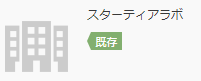
Registration button

| Registration | Register the listed company information. |
|---|---|
| Continuous registration | You can create company information in succession following the company information currently listed. |
| Cancel | Cancel the registration of the listed company information. |
