Change company
You can edit and change the details of the company acquired from the IP address information and the company information registered manually.
How to change
Click the "Change" button at the bottom left of the company details page you want to change.
▼ Change button location
Click the "Change" button to display the pop-up.
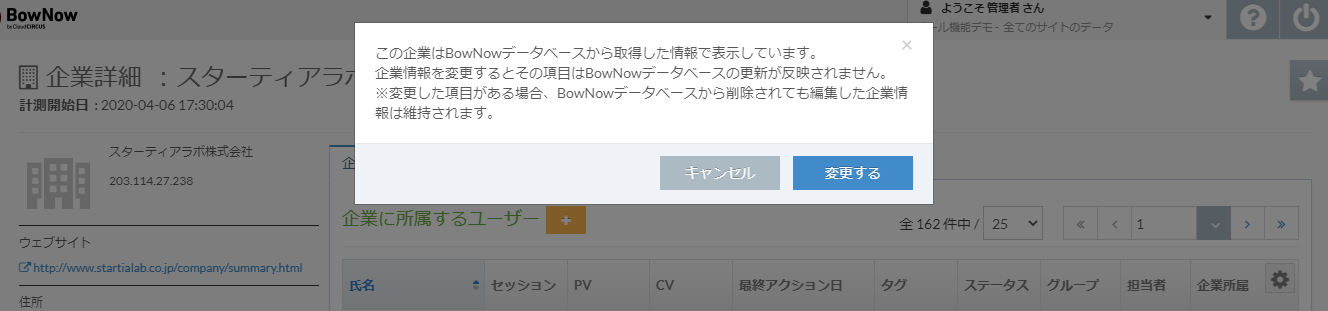
Click the "Change" button in the pop-up to move to the "Change company" screen.
Change company

On the screen to change the company
Basic information such as telephone number, fax number, display method, zip code, address (prefecture, municipality, address 1, address 2), website
Organizational information, listing classification, capital, number of employees, sales
You can change the industry classification and management information.
The company information obtained from the IP address information can also be changed.
* Targeting information cannot be changed.
Modification method
Change the item you want to change from "OFF" to "ON".

If you change it to "ON", you can edit the item information.
If you want to save after making changes, click the blue "Change" button at the top and bottom of the screen to update.
- * If you make any changes, the information will not be reflected when the database is updated.
- For example, if you change the address manually and then the address information is updated on the BowNow database side, the updated information on the database will not be reflected on the management screen.
- It will be updated when it is returned to "OFF".
