Check your dashboard
On the dashboard
This is the page that is displayed when you log in, and you can see the list of.
Read status distribution
List display
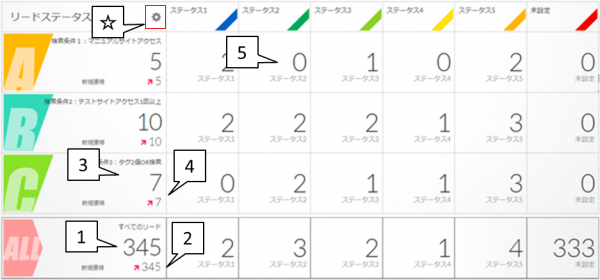
graph display
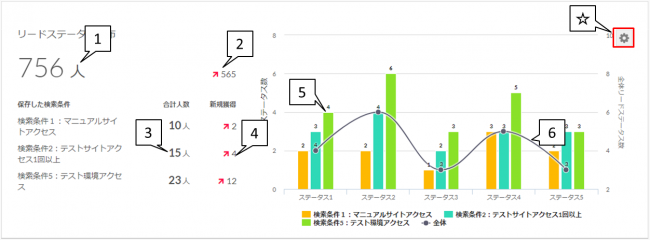
In the read status distribution, the read information measured in BowNow with the set "search condition" on the vertical axis and "status" on the horizontal axis is displayed in a list.
* When you log in to BowNow for the first time, it will be displayed blank because you have not registered the search conditions and status.
| ☆ | You can change the read status distribution to "list display" or "graph display". You can also change the search criteria and status. |
|---|---|
| 1: Total number of leads | Total number of reads with email address information (not including Unknown) |
| 2: Total lead increase | Number of leads registered in the period from the date of viewing the management screen to 1 days before (Example: When viewing on December 2017, 12 Number of leads increased from November 2017st to December 11st, 1) |
| 3: Number of saved search conditions (read) | The number of leads that match the search criteria registered on the "Find Leads" page |
| 4: Increased number of saved search conditions | Number of leads registered in the period from the date of viewing the management screen to 3 days before |
| 5: Number of saved search condition distributions | Number of 3 divided by status |
| 6: Total number of lead distributions | Graph of the number of reads of 1 divided by status |
User funnel
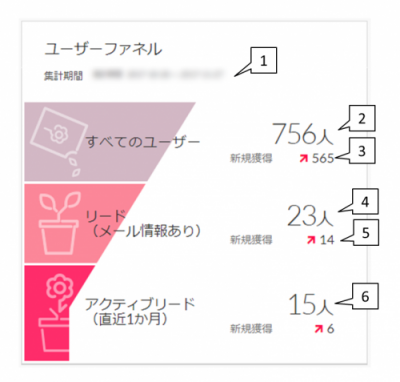
In the user funnel, all lead information tracked by BowNow is displayed separately for each funnel of "with email information" and "with user action information within the aggregation period".
| 1: Aggregation period | Period from the date of viewing the management screen to 30 days before (31 days) (Example: When viewing on December 2017, 12 Period from November 2017st to December 11st, 1) |
|---|---|
| 2: Total number of leads | All leads registered in the tracking code Unknown, all registered leads |
| 3: Total lead increase | Number of leads increased during the aggregation period out of 1 Unknown, all registered leads |
| 4: With email information Total number of leads | Number of leads with registered email addresses |
| 5: Number of newly acquired leads with email information | Of the 4, the number of leads with email information increased during the aggregation period |
| 6: Number of active reads | Something during the aggregation periodUser actionNumber of leads |
Number of leads converted
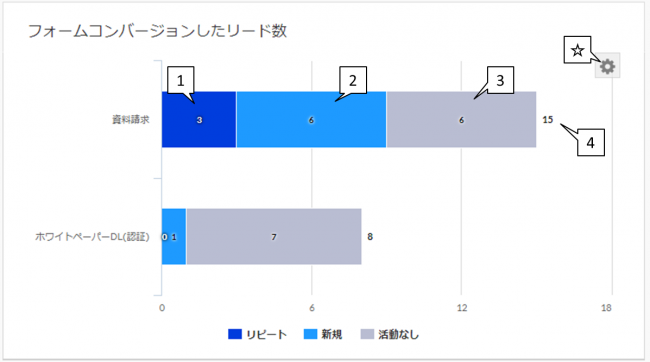
In form conversion, the number of conversions (lead acquisition) is displayed for each form created with BowNow.
* It will not be displayed if the form has not been created and there is no conversion.
* Term confirmation:
| ☆ | You can select the created form from the check boxes. |
|---|---|
| 1: Repeat CV lead | The number of leads whose first conversion is before the aggregation period (30 days before the browsing date) and for which form conversions exist within the aggregation period |
| 2: New CV lead | Number of leads for which the first conversion exists within the aggregation period (30 days before the browsing date) |
| 3: No activity CV lead | The first conversion is before the aggregation period and Number of leads with no conversions within the aggregation period |
| 4: Total number of CV reads | Total number of reads with form conversion (total number of 1.2.3 above) |
Company distribution
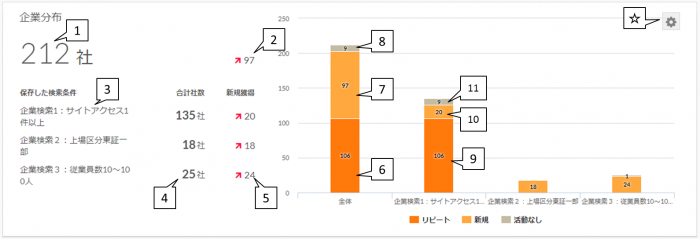
The company distribution shows the number of companies identified by the company's IP address, or the number of companies manually registered by the administrator individually.
* After installing BowNow on the website, the information will be updated after it is determined by the company's IP address.
| ☆ | You can add / update the saved search conditions registered in Searching for a company. |
|---|---|
| 1: Total number of companies | All companies registered with BowNow. All companies identified from the company IP address and manually registered companies. |
| 2: Increase in all companies | Number of companies registered within the aggregation period (1 days before the management screen viewing date) out of 30 |
| 3: Saved search conditions | Among the search conditions registered on the "Search for companies" page, the search conditions checked with the gear mark |
| 4: Number of saved search condition companies | Number of companies that match the search criteria registered on the "Find a company" page |
| 5: Increased number of saved search condition companies | Of the three, the number of companies registered during the period from the date of viewing the management screen to 3 days before |
| 6: Repeat company (overall) | Among 1 companies, the number of companies whose company registration is before the aggregation period (30 days before the management screen viewing date) and the user action of any of the leads to which they belong exists in the aggregation period |
| 7: New company (overall) | Among 1 companies, the number of companies whose company registration is within the aggregation period (30 days before the management screen viewing date) |
| 8: Inactive company (overall) | Of 1, the company registration is before the aggregation period (30 days before the management screen viewing date) and Number of companies for which user actions for all leads belonged within the aggregation period |
| 9: Repeat companies (search conditions) | Of 3, the company registration is before the aggregation period (30 days before the management screen viewing date) and The number of companies that have user actions for any of the leads within the aggregation period |
| 10: New company (search conditions) | Among 3 companies, the number of companies whose company registration is within the aggregation period (30 days before the management screen viewing date) |
| 11: Inactive companies (search conditions) | Of 3, the company registration is before the aggregation period (30 days before the management screen viewing date) and Number of companies for which user actions for all leads belonged within the aggregation period |
Number of PVs per month
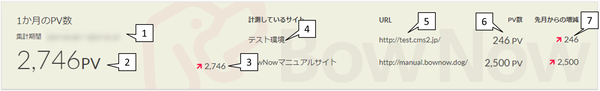
The number of PVs for one month is the number of PVs on the website where the tracking code is installed from the day you browse the BowNow management screen to 1 days before.
| 1: Aggregation period | Period from the date of viewing the management screen to 30 days before |
|---|---|
| 2: Total number of PV | Number of PVs within the aggregation period for all websites registered in BowNow |
| 3: Number of increase / decrease in PV | From the number of PVs in the aggregation period (30 days before the viewing date) to the number of increase / decrease in PV in the previous aggregation period (31 days to 60 days ago) |
| 4: Site name | Site name of the website registered on the "Set up system" page If more than one is registered, all will be displayed. |
| 5: URL | URL of the website registered on the "Set up system" page If more than one is registered, all will be displayed. |
| 6: Number of PVs by site | Number of PVs of the corresponding site out of 2 |
| 7: Number of PV increase / decrease by site | Number of increase / decrease in PV from aggregation period to previous aggregation period by site |
