How to log in
If you subscribe to BowNow, the BowNow system will issue a BowNow license account to the registered (contracted) administrator's email address.
When you log in for the first time from the BowNow management screen with the issued account, you will be taken to the "Register tracking code" page.
Please set the domain (URL) of the website you want to measure from this "Register tracking code" screen, and issue the BowNow tracking code.
If you issue a tracking code, you can register leads and create forms on the BowNow management screen.
Also, if you set the created tracking code on the website, it is possible to grasp the companies and users who are visiting the website.
Login from the BowNow management screen
Access the BowNow administration screen.
In a web browserhttps://www.bownow.jp/login Please visit
If you are logged in for the first time,
Please log in with the license account issued by the support center.

Enter your login ID and password and click the "Login" button.
If the login ID and password you entered are correct, the home screen will be displayed.
Login from the Cloud CIRCUS management screen
Access the Cloud CIRCUS administration screen.
In a web browserhttps://client.cloud-circus.com/ Please visit
If you are logging in for the first time, please log in to the Cloud CIRCUS management screen using the email address and password you registered when you created your Cloud CIRCUS account.

Enter your email address and password and click the "Login" button.
If the email address and password you entered are correct, the home screen will be displayed.
BowNow Paper Manual
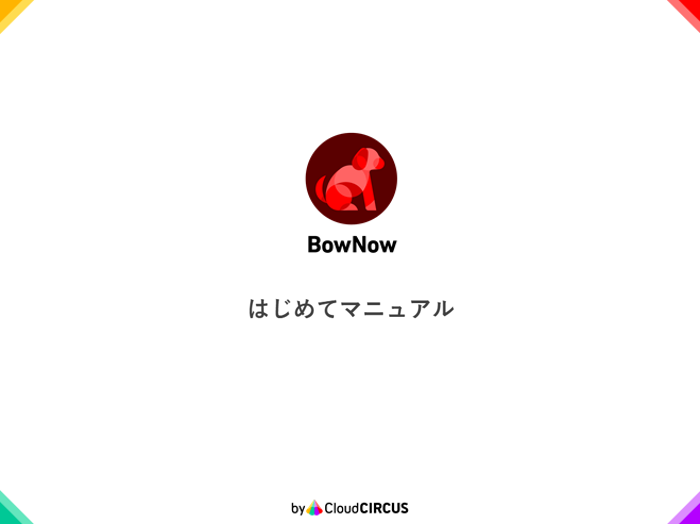
Initial setting manual
We have summarized the basic settings that we would like those who have introduced BowNow to do first.Please check here and start marketing automation!

From tracking code issuance to installation paper manual
From issuing the tracking code to setting it, which is the first step to start measuring BowNow.
